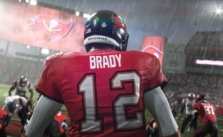Madden NFL 23: How to Play With Friends Online
Are you looking to play Madden NFL 23 online with your friends? Look no further! In this article, we’ll provide a step-by-step guide on how to set up an EA Account, link your console, and invite your friends to join you in the game. With these simple steps, you’ll be ready to enjoy a fun and exciting online gaming experience in no time.
To play Madden NFL 23 online with friends, follow these steps:
- Set up an EA Account: You’ll need an EA Account to access online games, so make sure you have one set up before you start playing. If you don’t already have an account, you can create one on the EA website.
- Link your console: To access online features in Madden NFL 23, you’ll need to sync your EA Account with your console. This can typically be done through the settings menu on your console.
- Sign in to your console: Once you’ve linked your EA Account to your console, you’ll need to sign in to begin playing.
- Select your game mode: When you’re ready to play, you’ll have a few options to choose from. If you want to play with random players, select the Play Now option. If you want to play with friends, go to the Play With Friends menu and select the mode you want to play, such as a standard game or The Yard.
- Invite your friends: From within the game, you can easily invite your friends to join you. Simply go to the appropriate menu and select the friends you want to invite. This makes it easy to play with your friends without having to navigate through complicated menus.
Playing Madden NFL 23 online with friends is a great way to enhance your gaming experience and challenge yourself in new ways. Whether you’re a seasoned pro or new to the game, it’s always fun to play with others and test your skills. With the help of this article, you should now have a clear understanding of how to get started playing Madden NFL 23 online with friends.