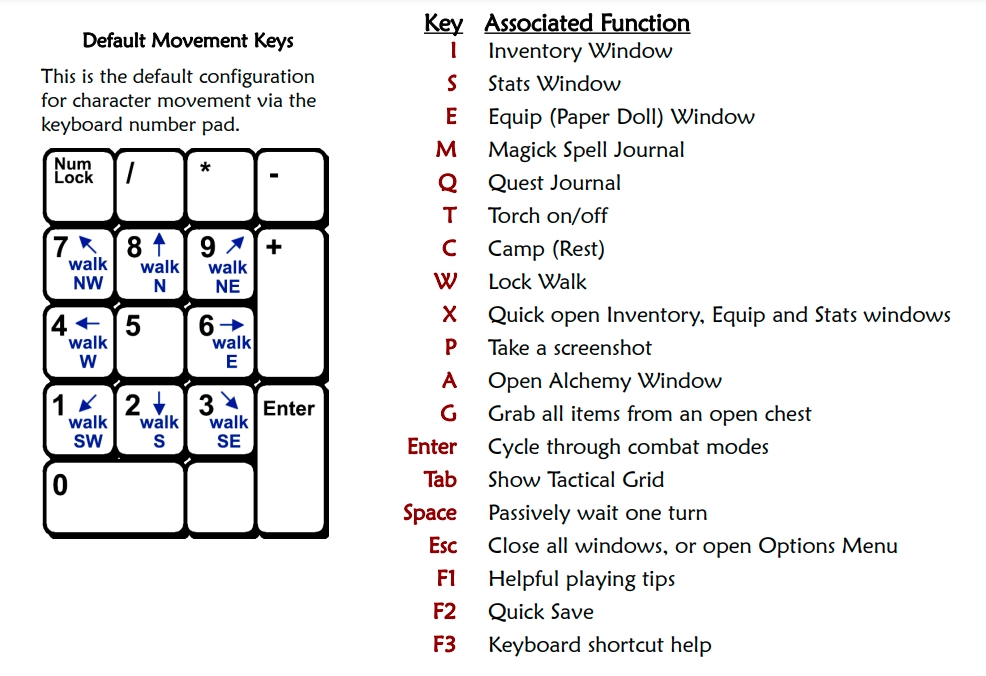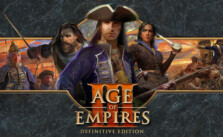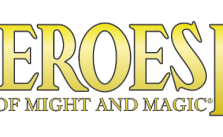Eschalon: Book III PC Keyboard Controls Guide
/
Game Guides, General Guides /
26 Jun 2021

Are you planning to jump into the world of Eschalon: Book III? If so, here are the default Eschalon: Book III keyboard controls that can help you get started with the game. Like any other PC game, you can modify these default controls by going to the settings section of Eschalon: Book III.
Controls & Hotkeys
Here are the default PC controls;
| Inventory Window | I |
| Stats Window | S |
| Equip (Paper Doll) Window | E |
| Magick Spell Journal | M |
| Quest Journal | Q |
| Torchon/off | T |
| Camp (Rest) | C |
| Lock Walk | W |
| Quick open Inventory, Equip, and Stats windows | X |
| Take a screenshot | P |
| Open Alchemy Window | A |
| Grab all items from an open chest | G |
| Cycle through combat modes | Enter |
| Show Tactical Grid | Tab |
| Passively wait one turn | Space |
| Close all windows, or open the Options Menu | ESC |
| Helpful playing tips | F1 |
| Quick Save | F2 |
| Keyboard shortcut help | F3 |
| Walk North | Number Pad 8 |
| Walk Northwest | Number Pad 7 |
| Walk Northeast | Number Pad 9 |
| Walk West | Number Pad 4 |
| Walk East | Number Pad 6 |
| Walk South | Number Pad 2 |
| Walk Southwest | Number Pad 1 |
| Walk Southeast | Number Pad 3 |
You can also refer to the controls screenshot below:
PC Keyboard Control Scheme
We hope you found this guide helpful. Are there any control keys on the PC that we missed? Please let us know in the comments section below. We will update this guide as soon as your comment is approved.
Subscribe
0 Comments
Oldest