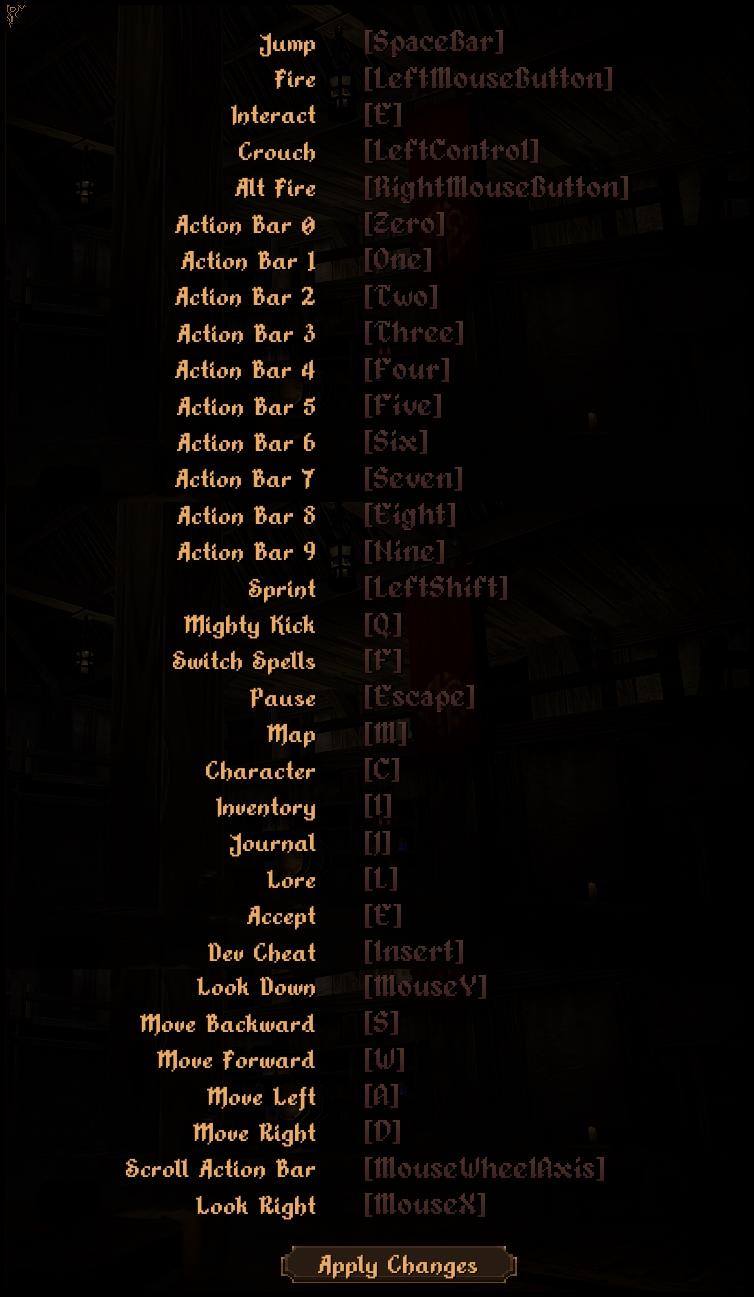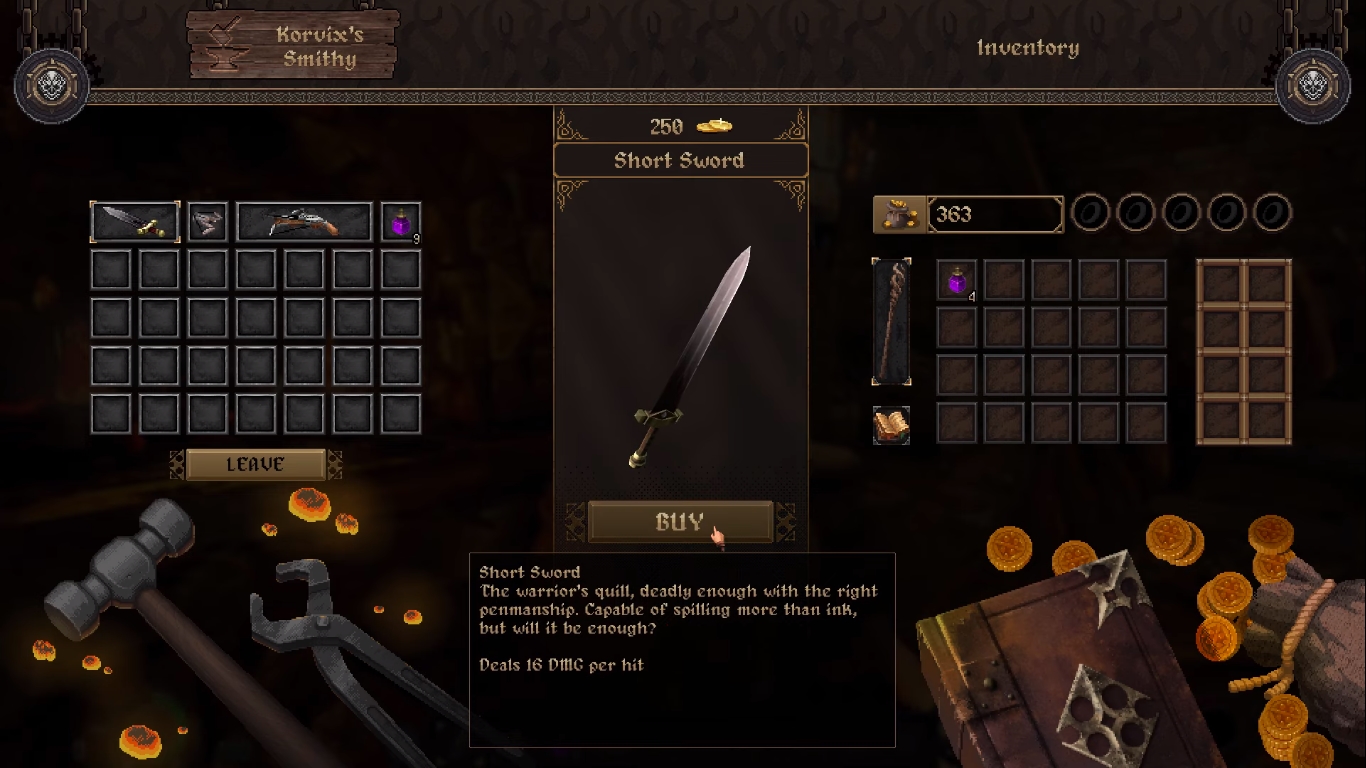GRAVEN PC Keyboard Controls & Key Bindings
/
Game Guides, General Guides /
12 Jun 2021
The default GRAVEN PC Keyboard and Mouse Commands and Controls are as follows. You can change your control settings by going to the Main Menu and selecting Options -> Controls.
PC Keyboard Controls & Key Bindings
- Jump – Space Bar
- Fire – Left Mouse Button
- Interact – E
- Crouch – Left Ctrl
- Alt-Fire – Right Mouse Button
- Action Bar 0 – Zero
- Action Bar 1 – 1
- Action Bar 2 – 2
- Action Bar 3 – 3
- Action Bar 4 – 4
- Action Bar 5 – 5
- Action Bar 6 – 6
- Action Bar 7 – 7
- Action Bar 8 – 8
- Action Bar 9 – 9
Subscribe
0 Comments
Oldest