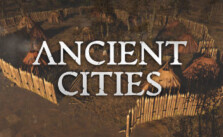Warhammer 40,000: Battlesector – Save Game Data / File Location
Once you are in a game, whether it is in a campaign battle or a single skirmish, you can save it at any point during your own turn. To do this, bring up the Options menu by pressing Escape (Esc) on your keyboard and then click Save Game. If you wish to overwrite an existing save, click anywhere on its box and then click Save. Alternatively, you can create a new save file by clicking on one of the boxes labeled ‘Empty’ and then pressing Save, at which point you will be prompted to choose a name for your new save file. Once you are satisfied, press Confirm to create your save.
The game will also automatically save your progress both between campaign missions during the Mission Preview Phase and at the end of each turn in a mission. These “autosaves” function identically to any other saved game.
Save Game Data / File Location
To access saved games on your computer’s hard drive, go to Documents\ Black Lab Games\Warhammer 40,000 Battlesector\Saves.
Note: If you use the Steam version of Battlesector, your saved games and game preferences will be saved to the Steam Cloud.