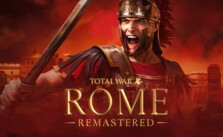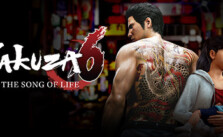Ancient Cities: Save Game Data & File Location
/
Game Guides, General Guides /
07 Jan 2021
Subscribe
0 Comments
Oldest