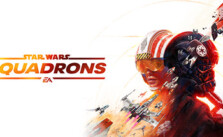PS4 & Xbox One Controls for STAR WARS: Squadrons
/
Game Guides, General Guides /
01 Dec 2020

What buttons do what on my PS4 & Xbox One controller? What are the default key bindings?
Every control option on the PS4 & Xbox One version of STAR WARS: Squadrons. You can customize the key bindings in the options menu. Simply navigate to Options > Controls from the main menu of the game.
Controls For PS4
- Cross: Cycle Targets / Target My Attacker (double-tap)
- Circle: Countermeasures
- Square: Focus Shields / Convert Power
- Triangle: Ping Target / Acknowledge Ping (double-tap) / Comm Menu (hold)
- R2: Primary Weapon
- L2: Select Target Ahead / Targeting Menu (hold)
- R1: Fire Right Auxiliary
- L1: Fire Left Auxiliary
- Right Thumbstick/R3: Pitch (vertical) / Yaw (horizontal) / Free Look (double-tap)
- Left Thumbstick/L3: Throttle (vertical) / Roll (horizontal) / Boost (tap) / Drift (hold while boosting)
- Directional Button Up: Increase Weapon Power
- Directional Button Down: Balance Power
- Directional Button Right: Increase Shield Power
- Directional Button Left: Increase Engine Power
- Options: Menu
- Touchpad: Show Loadout
Controls For Xbox One
- A: Cycle Targets / Target My Attacker (double-tap)
- B: Countermeasures
- X: Focus Shields / Convert Power
- Y: Ping Target / Acknowledge Ping (double-tap) / Comm Menu (hold)
- RT: Primary Weapon
- LT: Select Target Ahead / Targeting Menu (hold)
- RB: Fire Right Auxiliary
- LB: Fire Left Auxiliary
- RS: Pitch (vertical) / Yaw (horizontal) / Free Look (double-tap)
- LS: Throttle (vertical) / Roll (horizontal) / Boost (tap) / Drift (hold while boosting)
- D-Pad Up: Increase Weapon Power
- D-Pad Down: Balance Power
- D-Pad Right: Increase Shield Power
- D-Pad Left: Increase Engine Power
- Menu button: Menu
- View: Show Loadout
Subscribe
0 Comments
Oldest