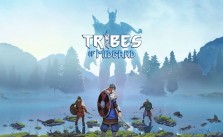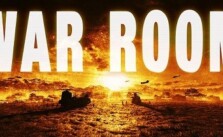Wayfinder PC Controls & Key Bindings Guide
/
Game Guides, General Guides /
22 Jun 2021
The following is the complete list of default keyboard controls & keybindings available for Wayfinder on PC.
Default Keybindings for PC
Gameplay Controls
- Move Forward: W
- Move Left: A
- Move Back: S
- Move Right: D
- Jump: Spacebar
- Sprint: Left Shift
- Evade: Left Ctrl
- Interact: F
- Primary Attack: Left Mouse Button
- Primary Attack (Rifle): Left Mouse Button
- Alt Attack: E
- Weapon Ability: Q
- Reload: R
- Ability 1: 1
- Ability 2: 2
- Ability 3: 3
- Ability 4: 4
- Aim: Right Mouse Button
- Block: Right Mouse Button
- Toggle Lock On: Middle Mouse Button
- Select Left Lock On Target: Mouse Wheel Up
- Select Right Lock On Target: Mouse Wheel Down
- Consumable 1: 5
- Consumable 2: 6
- Consumable 3: 7
- Chat: Enter
- Open Map: M
- Open Character Loadout: C
- Open Quests: L
- Open Discoveries: J
- Open Social Menu: O
- Open Inventory: I
- Open Character Status: F1
Edit Mode Bindings
- Move Forward: W
- Move Left: A
- Move Back: S
- Move Right: D
- Raise Camera: E
- Lower Camera: Q
- Toggle Edit Mode: T
- Rotate Item Left: Mouse Wheel Up
- Rotate Item Right: Mouse Wheel Down
- Place Item: Left Mouse Button
- Cancel Placement: Right Mouse Button
- Cycle Grid Snap Size: F
- Cycle Rotation Snap Size: R
Subscribe
0 Comments
Oldest