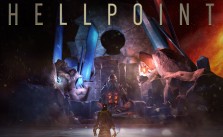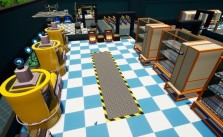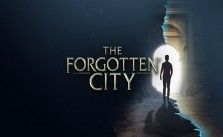Vicewave PC Keyboard Controls Guide
/
Game Guides, General Guides /
06 Jan 2021
PC Keyboard Controls & Shortcuts
Print out or refer to the following list of PC keyboard commands and controls for Vicewave. You can change your control settings whether you are on the main menu or in-game. Head to the settings menu (press ESC whilst in-game), and choose the Controls option.
General
Move Forward – W
Move Backward – S
Move Left – A
Move Right – D
Interact – E
Inventory – TAB
Map – M
On Foot
Sprint – Left Shift
Jump – Space Bar
Crouch – C
Change View – V
Swim Up – Space
Swim Down – Left Ctrl
On Vehicle
Enter Vehicle (Driver) – F
Enter Vehicle (Passenger) – G
Change Radio – Mouse Wheel
Handbrake – Space Bar
Combat
Zoom – Right Mouse Button
Fire – Left Mouse Button
Reload – R
Throw Weapon – Q
Switch Weapon – Mouse Wheel
Sniper Mode – X
Subscribe
0 Comments
Oldest