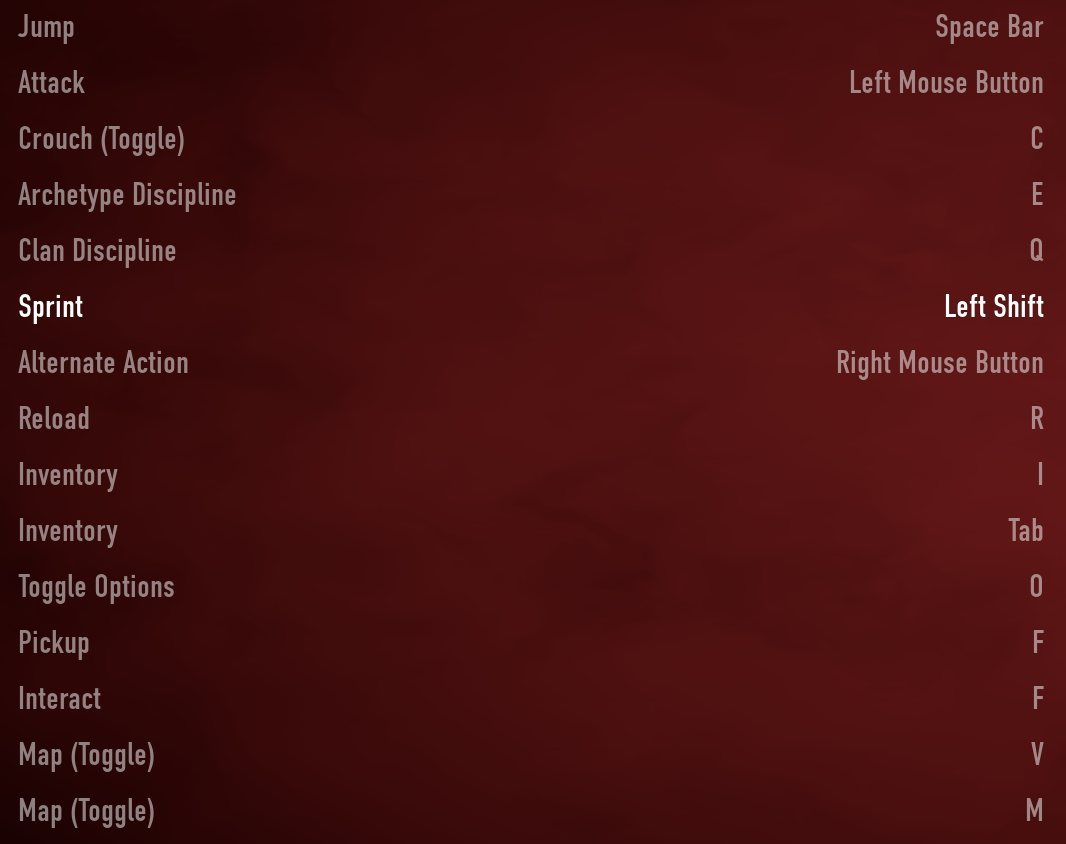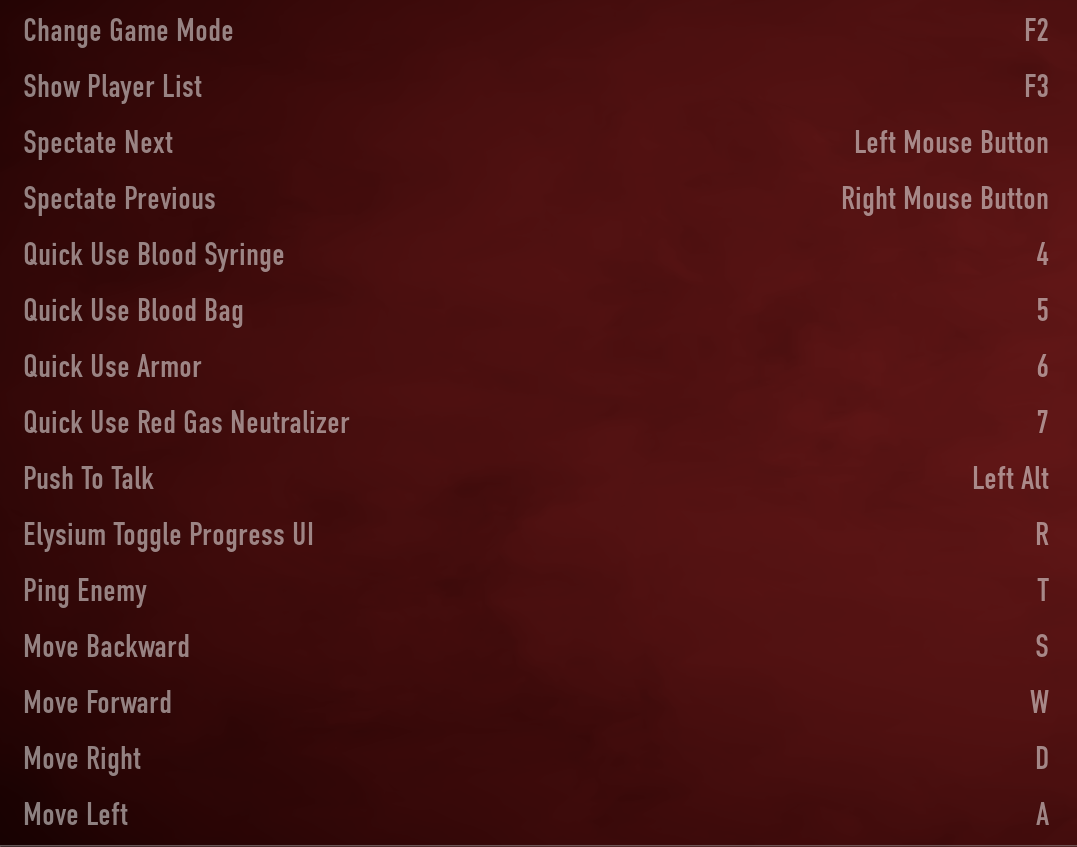Vampire: The Masquerade – Bloodhunt PC Keyboard Controls & Key Bindings Guide
/
Game Guides, General Guides /
09 Jul 2021
The following are the default Vampire: The Masquerade – Bloodhunt PC Keyboard and Mouse Commands and Controls. You can customize your control configuration by selecting Options -> Controls from the Main Menu.
PC Keyboard Controls & Shortcuts
- Jump – Space
- Attack – Left Mouse Button
- Crouch (Toggle) – C
- Archetype Discipline – E
- Clan Discipline – Q
- Sprint – Left Shift
- Alternate Action – Right Mouse Button
- Reload – R
- Inventory – I
- Inventory – TAB
- Toggle Options – O
- Pickup – F
- Interact Map (Toggle) – V
- Map (Toggle) – M
- Open Chat/Send Message – Enter
- Primary Weapon – 1
- Melee Weapon – 3
- Emote – Z
- Ping – MMB
- Consumable – G
- Next Weapon – Mouse Wheel Up
- Previous Weapon – Mouse Wheel Down
- Heightened Senses – X
- Drop Item – Right Mouse Button
- Secondary Weapon – 2
- Free Turn Camera – N
- Switch Fire Mode – B
- Ready Up – F1
- Crouch (Hold) – Left Ctrl
- Change Game Mode – F2
- Show Player List – F3
- Spectate Next – Left Mouse Button
- Spectate Previous – Right Mouse Button
- Quick Use Blood Syringe – 4
- Quick Use Blood Bag – 5
- Quick Use Armor – 6
- Quick Use Red Gas Neutralizer – 7
- Push To Talk – Left Alt
- Toggle Progress UI – R
- Ping Enemy – T
- Move Backward – S
- Move Forward – W
- Move Right – D
- Move Left – A
Subscribe
0 Comments
Oldest