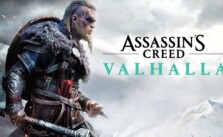How to Adjust the Vampire: The Masquerade – Bloodhunt FOV on the PC version
/
Game Guides, General Guides /
08 Apr 2021
Unfortunately, in Vampire: The Masquerade – Bloodhunt, there is no FOV slider. Some players have complained of stomachaches and dizziness as a result of this situation. The good news is that by modifying specific game files, you can change the FOV. To change the Field of View in Vampire: The Masquerade – Bloodhunt, follow the steps below. Please remember to copy the original file (Engine.ini) and save it somewhere before starting this process.
How to Change Field of View (FOV)
- Go to the configuration file(s) location.
%USERPROFILE%\AppData\Local\Tiger\Saved\
Config\WindowsNoEditor
- Find the file Engine.ini, open it with a text editor (notepad, etc.), and add this;
[/script/engine.localplayer]
AspectRatioAxisConstraint=120
- Change 120 with the desired FOV. You should set this value carefully; Otherwise, your gaming experience may be adversely affected.
- Save the changes.
- All of these changes are likely to be reversed by a major update, requiring you to redo everything or disable the game’s automatic updates.
- That’s it; we hope all of these adjustments have resolved your issue.
Subscribe
0 Comments