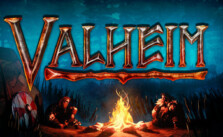Valheim – How to Use Photo Mode
/
Game Guides, Valheim /
23 Feb 2021
Subscribe
0 Comments
Oldest