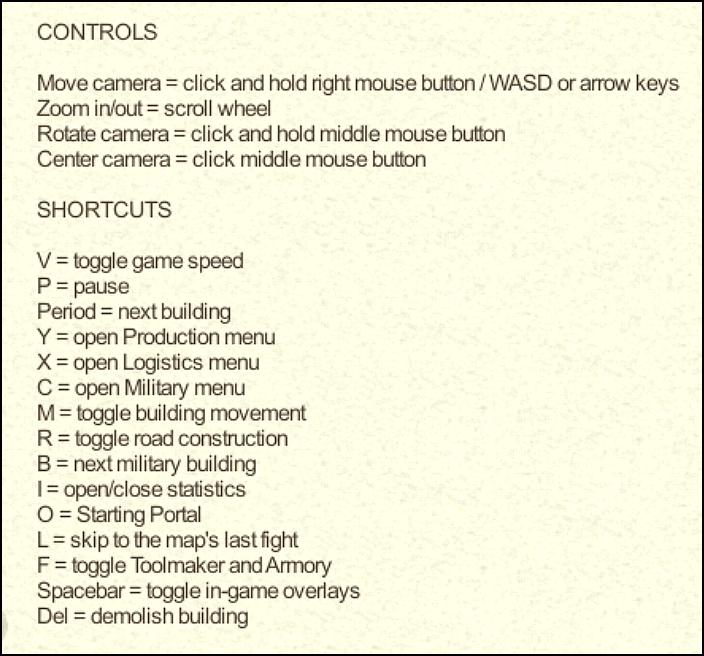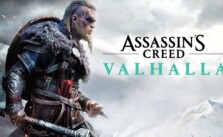Valhalla Hills: Keybinds & Keyboard Controls: The Full List
Valhalla Hills Keybinds
Valhalla Hills is a real-time town management game where you play as Odin’s son Leko, who prefers to build houses rather than be a loyal warrior like his ancestors. As a result, Odin banishes you to Earth, where you will live among mortals until you regain your honor.
You can play the game in two different modes, Classic and Open. Open mode allows you to unlock all buildings, providing a more challenging experience. On the other hand, Classic mode gradually increases in difficulty and unlocks more as you play, making it a good choice for beginners.
Default Control Scheme for PC
Note: You can re-map these controls to other keys to suit your preferences. From the options menu, select the Controls setting.
Hotkeys
| CONTROLS | ||
| Move camera | Click and hold the right mouse button/WASD or arrow keys | |
| Zoom in/out | Scroll wheel | |
| Rotate camera | Click and hold the middle mouse button | |
| Center camera | Click the middle mouse button. | |
| SHORTCUTS | ||
| Toggle game speed | V | |
| Pause | P | |
| Next building | Period | |
| Open Production menu | Y | |
| Open Logistics menu | X | |
| Open Military menu | C | |
| Toggle building movement | M | |
| Toggle road construction | R | |
| Next to the military building | B | |
| Open/close statistics | I | |
| Starting Portal | O | |
| Skip to the map’s last fight | L | |
| Toggle Toolmaker and Armory | F | |
| Toggle in-game overlays | Spacebar | |
| Demolish building | Del |
You can also refer to the controls screenshot below:
Are there any key bindings on the PC that we missed? Please let us know in the comments section below. We will update this guide as soon as your comment is approved.