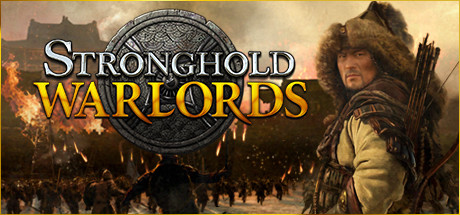Stronghold: Warlords – How to Change the Language
/
Game Guides, Stronghold Warlords /
09 Mar 2021
The language of Stronghold: Warlords can be changed independently from the Steam client language. Follow these simple steps;
How to Change the Language
- Log into your Steam account.
- From a game’s library page, select Manage > Properties.
- Go to the Language tab.
- Select the language you wish to use from the drop-down menu.
- If the game supports the language you have selected, files for that language may need to be downloaded before you can play.
Subscribe
0 Comments
Oldest