Stronghold: Warlords PC Keyboard Controls & Hotkeys
/
Game Guides, Stronghold Warlords Guides /
09 Mar 2021
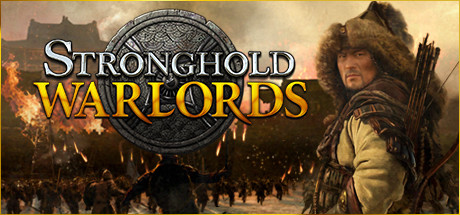
In this guide, you will be able to find the complete list of controls and shortcuts for Stronghold: Warlords.
Hotkeys
General
- Camera Movement – W, A, S, D / Arrow Keys
- Rotate Camera Left – Q
- Rotate Camera Right – E
- Select – Left Mouse Button
- Order – Right Mouse Button
- Camera Zoom In & Out – Mouse Wheel / Alt+W / Alt+S
- Open The Menu – ESC
- Open Warlords Map – Space Bar
- Toggle Chat – Shift+Enter
- Toggle Team Chat – Enter
- Toggle Interface On/Off – Backspace
- Top Down View – Alt+Space Bar
Buildings
- Delete Buildings – Delete
- Repair Buildings – Insert
- Rotate Buildings – Shift+Q / Shift+E or Mouse Wheel
- Granary – G
- Market – V
- Barracks – B
- Select Stockpile – H
- Military Academy – M
- Siege Camp – N
- Build Fast a Stone Curtain Wall – Z
- Build Fast a Stone Wall – X
Units
- Select Unit Group (double tap to focus) – # (1-9 keys)
- Create Unit Group – Ctrl+#
- Add Selected Units to Group – Shift+#
- Add Units to Current Selection – Shift+Left Mouse Button
- Remove Units from Current Selection – Ctrl+Left Mouse Button
- Patrol Between two points on the map – I
- Cycle Focus on All Lords – Shift+L
- Change between stances – R
- Focus on Warning – C or Ctrl+Space Bar
- Select Lord (double tap to focus) – L
- Greatest Lord – TAB
- Box Formation – F
- Pack/Unpack Trebuchet – T
Subscribe
0 Comments
Oldest


