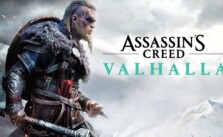Slasher’s Keep PC Keyboard Controls & Key Bindings
/
Game Guides, General Guides /
19 Oct 2020

Here’s a list of controls:
PC Keyboard Controls & Key Bindings
- WASD + mouse to move
- Shift to sprint
- E to use
- Tab to open the inventory screen
- F to swing your inventory sack
- Right-click to equip items, number keys to bind an item to a hotkey (drag/drop works too)
- Right-click on the Hotbar to clear hotkeys
- Shift-click to split item stacks
- B or J to open the skill book (purely informative)
- X to draw your melee weapon
- C to draw your wand
- Q to swap between melee and ranged
- Left-click to swing
- Hold to charge a heavier swing
- Direction key + Left-click and hold for different heavy attacks
- (Edit: Right-click to cancel charging a swing)
- Right-click and hold and aim at an enemy’s weapon/incoming blow to parry
- Left-click to fire
- Right-click to aim down sights
- Use the mouse wheel to scroll item descriptions that are taller than the screen
- M to toggle the minimap
- +/- to zoom the minimap