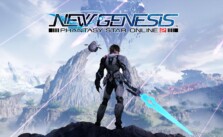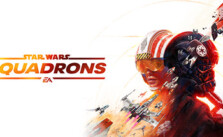Phantasy Star Online 2 PC Gamepad Controls
/
Game Guides, General Guides /
09 Aug 2020

GAME PAD / XBOX ONE WIRELESS CONTROLLER
This is the default state for the control settings using the Xbox One Wireless Controller upon launching the game.
| MOVEMENT/ ACTIONS |
MENUS | |
| LEFT ANALOG STICK | Move Character/(Push in) Activate Sub-Palette Item | |
| RIGHT ANALOG STICK | Move Camera/(Push in) Change Viewpoint | |
| ARROW KEYS | Up/Down: Toggle Main PaletteLeft/Right: Move Sub-Palette Cursor | Move Cursor |
| A | Jump | Confirm |
| B | Access | Cancel |
| X | Action 1 | Expand Functions |
| Y | Action 2 | Move Between Selections |
| LB | Lock-on | Previous Tab |
| RB | Action 3 | Next Tab |
| LT | Dodge Action | Select Multiple |
| MENU BUTTON | Display/Hide Main Menu | |
| VIEW BUTTON | Display/Hide Quick Menu | |
Subscribe
0 Comments
Oldest