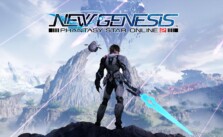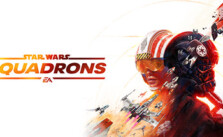Phantasy Star Online 2 New Genesis PC Gamepad Controls
/
Game Guides, General Guides /
11 May 2021
Xbox Wireless Controller
Gamepad controls for the PC version of Phantasy Star Online 2 New Genesis are as follows:
Note: This guide refers to the Xbox Wireless Controller. Other gamepads can be used. Your controller may have different nomenclature for each button. Refer to your controller’s documentation or the Game Controllers section of the Windows Control Panel.
3-Button
| LEFT ANALOG STICK | Move Character/(Push in) Activate Sub-Palette Item | |
| RIGHT ANALOG STICK | Move Camera/(Push in) Change Viewpoint | |
| ARROW KEYS | Up/Down: Toggle Main PaletteLeft/Right: Move Sub-Palette Cursor | Move Cursor |
| A | Jump | Confirm |
| B | Access | Cancel |
| X | Action 1 | Expand Functions |
| Y | Action 2 | Move Between Selections |
| LB | Lock-on | Previous Tab |
| RB | Action 3 | Next Tab |
| LT | Dodge Action | Select Multiple |
| MENU BUTTON | Display/Hide Main Menu | |
| VIEW BUTTON | Display/Hide Quick Menu | |
2-Button
| LEFT ANALOG STICK | Move Character | |
| RIGHT ANALOG
STICK |
Move Camera/(Push in) Change Viewpoint | |
| ARROW KEYS | Up/Down: Toggle Main Palette
Left/Right: Move Sub-Palette Cursor |
Move Cursor |
| A | Jump | Confirm |
| B | Access | Cancel |
| X | Normal Attack | Expand Functions |
| Y | PA (Photon Arts)/Techniques | Move Between Selections |
| LB | Lock-on | Previous Tab |
| RB | Weapon Action | Next Tab |
| LT | Open Sub-Palette | Change Control Window |
| RT | Dodge Action | Select Multiple |
| MENU BUTTON | Display/Hide Main Menu | |
| VIEW BUTTON | Display/Hide Quick Menu | |
Subscribe
0 Comments
Oldest