NBA 2K21 & 2K22 PC Keyboard Controls
/
Game Guides, NBA 2K22 /
28 Jul 2020

PC Keyboard Controls
The default control scheme for NBA 2K21 & 2K22 for PC is:
Directional Movement
- W – Move player up
- A – Move player left
- S – Move player down
- D – Move player right
Offense
- NumPad 1 – Bounce pass
- NumPad 2, 4, 6 & 8 – Dribbling moves according to where you want to dribble
- NumPad 3 – Alley-Oop
- Spacebar – Chest pass
- Enter – Sprint
- Left Shift – Backdown or post-up
- NumPad 5 – Shoot
- Tab – Call pick
- Note: You can also use NumPad 2, 4, 6, and 8 for the shoot if you pressed the key/s longer.
Defense
- Spacebar – Switch players
- Enter – Sprint
- NumPad 3 – Jump or block
- NumPad 5 – Steal
- NumPad 2, 4, 6 & 8 – Intense defense
Game Menu
- Arrow keys – Menu navigation
- Spacebar – Select
- NumPad 1 – Go back
- NumPad 2 – Continue
- NumPad 3 – Apply changes
- NumPad 4 – Load default
- Escape – Exit




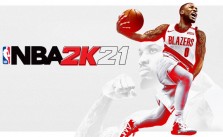



i cant select play the next game idk what to press on my keyboard
press 2
how to apply LS without controller/ what key is it. I am so confuse
When i playing MyCareer, the draft training i need to go through but the controller shows left and right stick. So how am I going to go through this as i using PC to play but the controller show as joystick ?
How to change simulation speed on simcast live using keyboard?