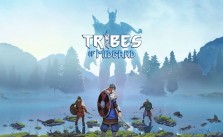MLB The Show 21 – Save Game Data / File Location
/
Game Guides, General Guides /
20 Mar 2021
Where do I find my savegames?
MLB The Show 21 Savegames can be found here:
PlayStation 4
Settings > Application Saved Data Management > SAVED DATA IN SYSTEM STORAGE > MLB The Show 21
PlayStation 5
Settings > STORAGE > [Storage device] >Saved Data > PS4 Games / PS5 Games > MLB The Show 21
Xbox One
My Games and Apps > MLB The Show 21 > Menu > Manage Game > SAVED DATA
Xbox Series X|S
My Games and Apps > MLB The Show 21 > Menu > Manage Game and add-ons > SAVED DATA
Subscribe
0 Comments
Oldest