Medieval Dynasty PC Keyboard Controls Guide
/
Game Guides, Medieval Dynasty /
17 Sep 2020
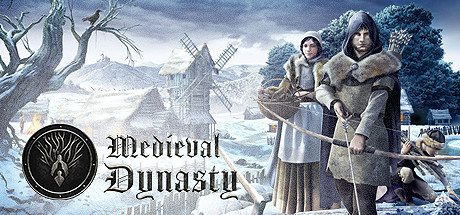
The default control scheme for Medieval Dynasty for PC is:
PC Keybindings
- Holster Item: R
- Torch: F
- Interact: E
- Game Menu: ESC
- Map: M
- Skills: K
- Journal: J
- Inventory: I
- Management: N
- Technology: T
- Jump: Space
- Crouch: Left Ctrl
- Change Walking Stance: Caps
- Inventory: TAB
- Inspector Mode: Left ALT
- Choice Menu: Q
- Quick Slots: 1-8
2 Comments



H for hide UI
1-8 do nothing !
I can put an axe (for ex) in slot 2 in the inventory
and now I want to cut a tree
But pressing 2, or F2, ctrl-2 or shft2 or whatuwant do nothing