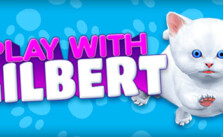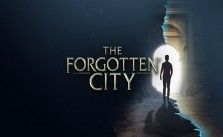ICARUS PC Keyboard Controls & Key Bindings Guide
/
Game Guides, General Guides /
28 Jun 2021
In this guide, you will find the complete list of controls and shortcuts for ICARUS. Please note that you can also change these controls to your desired keys.
- W, A, S, D: Move
- F: Interact
- Space: Jump
- L Shift: Sprint
- L Ctrl: Crouch
- C: Swap between 1st and 3rd person
- L Alt: Free Look
- Scroll Wheel: Select Hotbar slot
- Number Keys: Select Hotbar slot
- Q: Drop Item
- TAB: Toggle Menu
- I, O, P, M: Inventory, crafting, tech, and map
- L Click: Primary use for the equipped item
- R Click: Secondary use for the equipped item
- Ctrl-Click: Move items in inventory
- Shift Drag: Split stack in Inventory
- Alt Drag: Take one item from a stack
- R: Hold for building options, and click to rotate pieces
- Y: Deconstruct built item
- Numpad 9: Hide UI
- F3 or F12: Take a Steam screenshot
- ESC: Escape to menu
Subscribe
0 Comments
Oldest