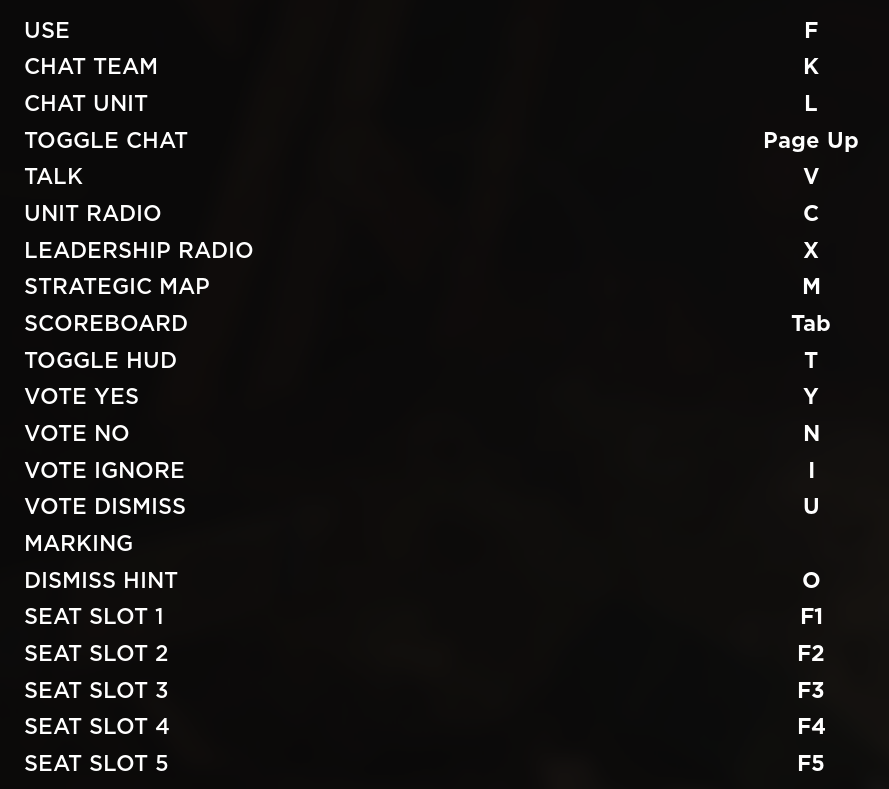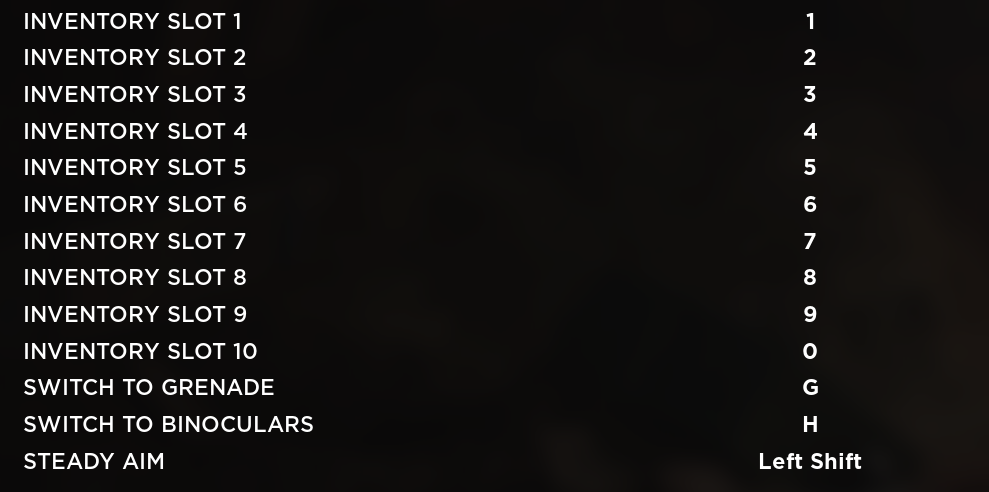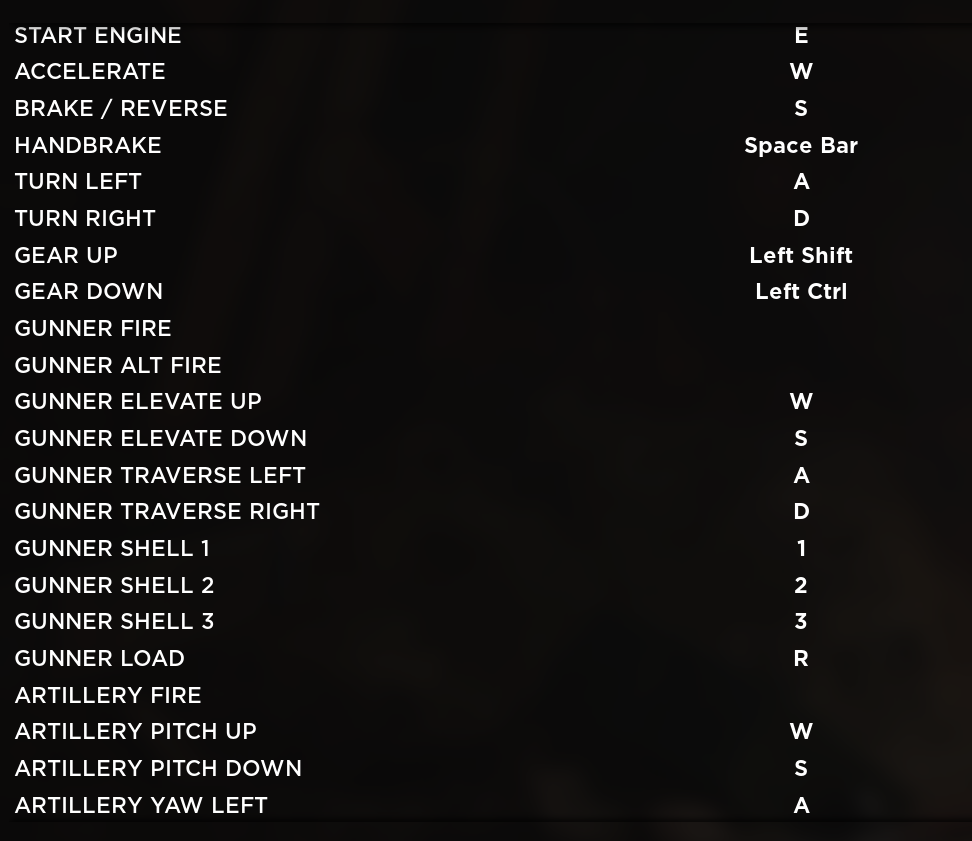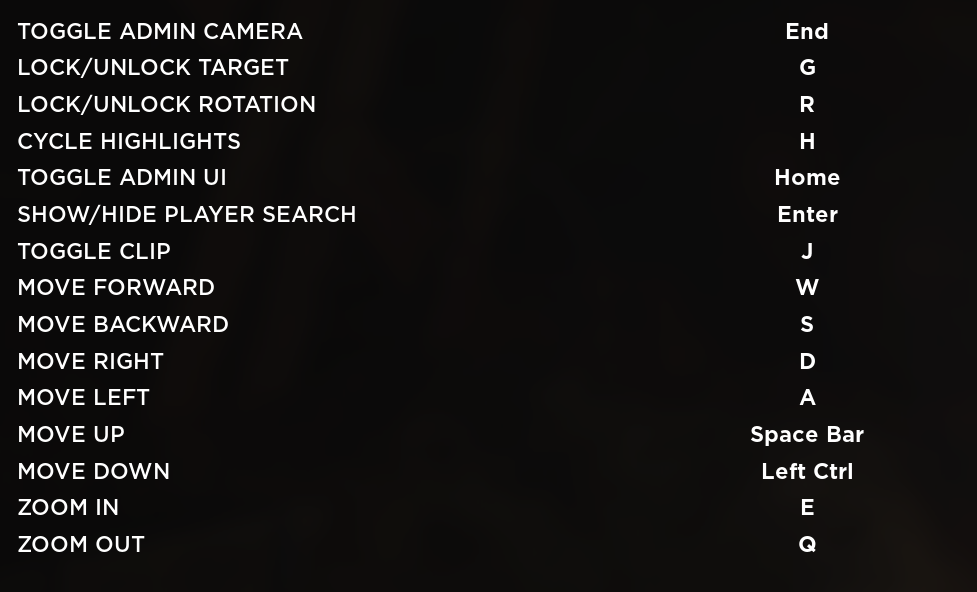Hell Let Loose PC Keyboard Controls Guide
/
Game Guides, Hell Let Loose Guides /
31 Mar 2021

Print out or refer to the following list of PC keyboard commands and controls for Hell Let Loose.
All PC Settings
PC Keyboard Controls & Hotkeys
General Gameplay Controls
- Use Function: F
- Jump or Vault: Space Bar
- Crouch: Left Ctrl
- Go Prone: Z
- Sprint: Left Shift
- Lean Left: Q
- Lean Right: E
- Reload Weapon: R
- Move Forward: W
- Move Backward: S
- Move Left: A
- Move Right: D
Communication
- Open Chat with Team: K
- Access Chat Unit: L
- Toggle Chat Window: Page Up
- Initiate Voice Chat: V
- Use Unit Radio: C
- Access Leadership Radio: X
- Open Strategic Map: M
- View Scoreboard: Tab
- Vote Yes in Polls: Y
- Vote No in Polls: N
- Ignore Current Vote: I
- Dismiss Current Vote: U
- Mark a Location: –
- Dismiss Current Hint: O
Inventory and Weapon Selection
- Choose Inventory Slots 1-10: 1 through 0
- Switch to Grenade: G
- Switch to Binoculars: H
- Select Next Weapon: –
- Select Previous Weapon: –
- Fire Weapon: –
- Aim Weapon: –
- Melee Attack: –
Vehicle Operation
- Start the Engine: E
- Accelerate: W
- Brake or Reverse: S
- Activate Handbrake: Space Bar
- Turn Left: A
- Turn Right: D
- Shift Gear Up: Left Shift
- Shift Gear Down: Left Ctrl
Gunner Controls
- Fire Gunner Weapon: –
- Alternate Gunner Fire: –
- Elevate Gunner View Up/Down: W/S
- Traverse Gunner View Left/Right: A/D
- Select Gunner Shell 1-3: 1 through 3
- Load Gunner Weapon: R
Artillery Operation
- Fire Artillery: –
- Pitch Artillery Up/Down: W/S
- Yaw Artillery Left/Right: A/D
- Load Artillery: R
- Select Artillery Shell 1-2: 1 or 2
- Rotate Artillery Left/Right: A/D
Advanced Controls
- Toggle HUD: T
- Steady Your Aim: Left Shift
- Select Seat Slot 1-4: F1 through F4
- Toggle Admin Camera: End
- Lock/Unlock Target: G
- Lock/Unlock Rotation: R
- Cycle Through Highlights: H
- Toggle Admin UI: Home
- Show/Hide Player Search: Enter
- Toggle Clip Mode: J
- Move Up: Space Bar
- Move Down: Left Ctrl
- Zoom In: E
- Zoom Out: Q
In-game Control Scheme
Hell Let Loose – Ultimate Beginner’s Guide: Tips for New Players
Subscribe
0 Comments
Oldest