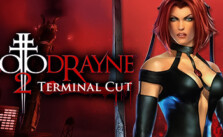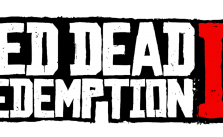GTFO – Terminal Commands Guide
/
Game Guides, General Guides /
15 Dec 2019

Terminals will help you plan out your mission as you’ll gain access to level-specific knowledge by typing in the proper commands and sometimes the proper parameters. It is automatically cap-locked and you can scroll through previously entered commands from that specific terminal with the up arrow key. Commands are character sensitive.
Terminal Commands
Note: Ignore the quotation (“) marks when typing the commands into the terminal.
- HELP: “HELP” gives you a brief summed-up guide in how to use the terminal.
- COMMANDS: “COMMANDS” gives you the available list of commands you can use to type in the terminal.
- LIST: The “LIST” command will search and list all objects by default or the specified objects within the specified area or the whole level by default. You can specify the area of the list by typing “LIST ZONE_20”. You can also specify the object of your search by typing “LIST AMMO”. You can combine both to list specific objects within a specific area by typing “LIST AMMO ZONE_20”. The parameters from this command are not case-sensitive as you can enter an abbreviated version of the object id like “KEY_RED_987” to “KEY”.
- QUERY: The “QUERY” command will tell you the general location of the object. By typing something like “QUERY HSU_925”, it will might tell you it is in Zone_23 but not which area of Zone_23 as there can be multiple area within that zone. The parameters are character specific.
- PING: The “PING” command will tell you the specific area of the object and make a ping-like sound of the object within that area by typing something like “PING HSU_925”. This command only works with a terminal within the same zone of the object. The parameters are character specific.
- REACTOR_STARTUP: REACTOR_STARTUP is the command required to start the reactor.
- REACTOR_VERIFY: Required to enter during a sub-mission objective, REACTOR_VERIFY is accompanied with a code given to you by the mission objective on the center of your HUD (NOT ON THE TERMINAL). So if the code is LAVA, you’ll have to type “REACTOR_VERIFY LAVA”.
Subscribe
0 Comments
Oldest