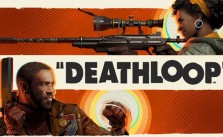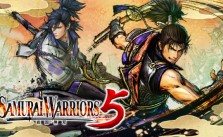Godfall PS5 Controls Guide
/
Game Guides, General Guides /
14 Nov 2020

The controls layout for Godfall on the PS5 are as follows:
General
PS5 Buttons
- Movement – Left Stick
- Interact – Circle
- Sprint – L3
- Evade – X (Cross Button)
- Light Attack – R1
- Heavy Attack – R2
- Block / Parry – L1
- AIM / Weapon Technique (HOLD) – L2
- Swap Weapon – Triangle
- Camera – Right Stick
Other Actions
PS5 Buttons
- Activate Archon Fury – L3 + R3
- Spirit Vision – D-pad Left
- Life Stone – Square Button
- Place Banner – D-pad Up
- Target-Lock – R3
- Takedown – R3
- Quick Turn – D-pad Down
- Open Menu – Touchpad Button
- Options Menu – Options Button
Subscribe
0 Comments
Oldest