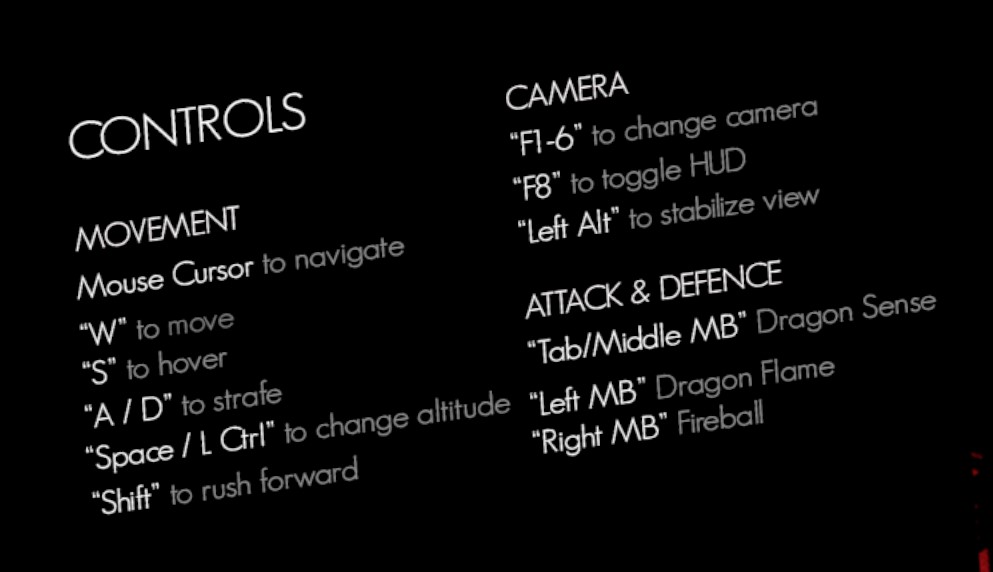Fire & Steel PC Controls
/
Game Guides, General Guides /
06 Jan 2021
The default control scheme for Fire & Steel for PC is:
Control Scheme
Keyboard Controls
Movement
- Mouser Cursor to navigate
- ”W” to move
- ”S” to hover
- ”Space / Left Ctrl” to change altitude
- ”Shift” to rush forward
Camera
- ”F1, F2, F3, F4, F5, F6” to change camera
- ”F8” to google HUD
- ”Left Alt” to stabilize view
Attack & Defence
- ”TAB / Middle Mouse Button” – Dragon Sense
- ”Left Mouse Button” – Dragon Flame
- ”Right Mouse Button” – Fireball
Subscribe
0 Comments
Oldest