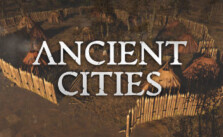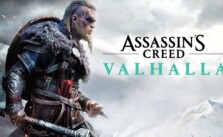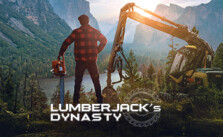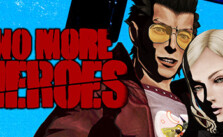F1® 2021: Save Game Data Location
/
Game Guides, General Guides /
12 Mar 2021
Where do I find my savegames?
F1® 2021 Savegames can be found here:
PC
<Steam-folder>/userdata/<user-id>/1134570/remote/
*We do not recommend removing or altering save data in this folder*
PlayStation 4
Settings > Application Saved Data Management > SAVED DATA IN SYSTEM STORAGE > F1® 2021
PlayStation 5
Settings > STORAGE > [Storage device] >Saved Data > PS4 Games / PS5 Games > F1® 2021
Xbox One
My Games and Apps > F1® 2021 > Menu > Manage Game > SAVED DATA
Xbox Series X|S
My Games and Apps > F1® 2021 > Menu > Manage Game and add-ons > SAVED DATA
Subscribe
0 Comments
Oldest