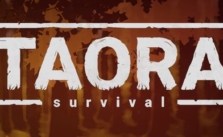Empyrion – Galactic Survival PC Keyboard Controls & Shortcuts Guide
/
Game Guides, General Guides /
08 Aug 2020

Print out or refer to the following list of PC keyboard commands and controls for Empyrion – Galactic Survival. You can change your control settings whether you are on the main menu or in-game. Head to the settings menu (press ESC while in-game), and choose the Controls option.
General Controls
- Fire Weapon/Use Item: – (LMB)
- Secondary Fire (e.g. Sniper Zoom): – (RMB)
- Reload Weapon: R
- Place Block: – (LMB)
- Remove Block: – (RMB)
- Rotate Block: 8456
- Equip Item from Slot/Switch between weapons in Vehicle: 0-9 (Wheel for Switch Item)
- Use / Interact / Pickup Item: F
- Switch Power On/Off: Y (or via Control Panel)
- Creative Menu: H
- Inventory: TAB
- Control Panel: P
- Map: M (Wheel for Zoom in/out)
- Jetpack (on/off): J
- Camera Switch (1st/3rd Person): V
- Hold to Look Around (in 3rd Person or Cockpit): Left Alt (Wheel for Zoom in/out)
- Menu/Exit Game: ESC
- Pause Game: Pause/Break
- Extended Building Tools: Hold N
- Factions: F4
- Show FPS: F8
- Screenshot: F7
- Hide HUD (For Screenshots): F6 (Once for labels, Twice for all HUD elements)
- Personal Drone: F5
- Tech Tree: F3
- PDA: F1
Navigation Controls
- Forward: W
- Backward: S
- Strafe Left: A
- Strafe Right: D
- Roll Left: Q
- Roll Right: E
- Hold to Sprint: LShift
- Up or Jump: Space
Subscribe
0 Comments
Oldest