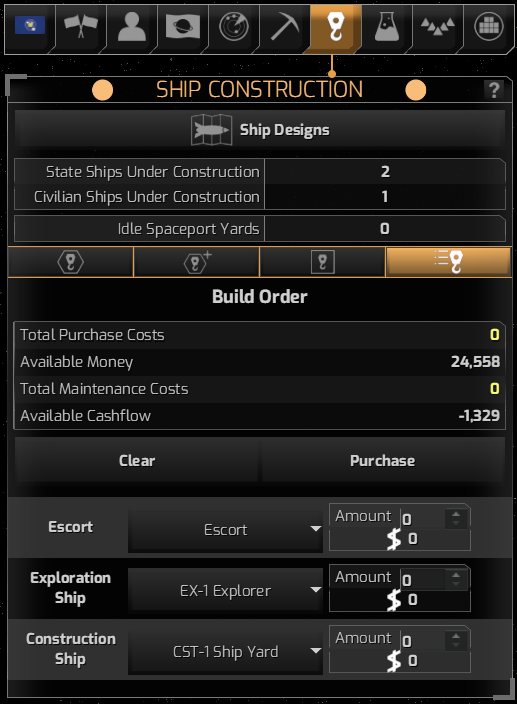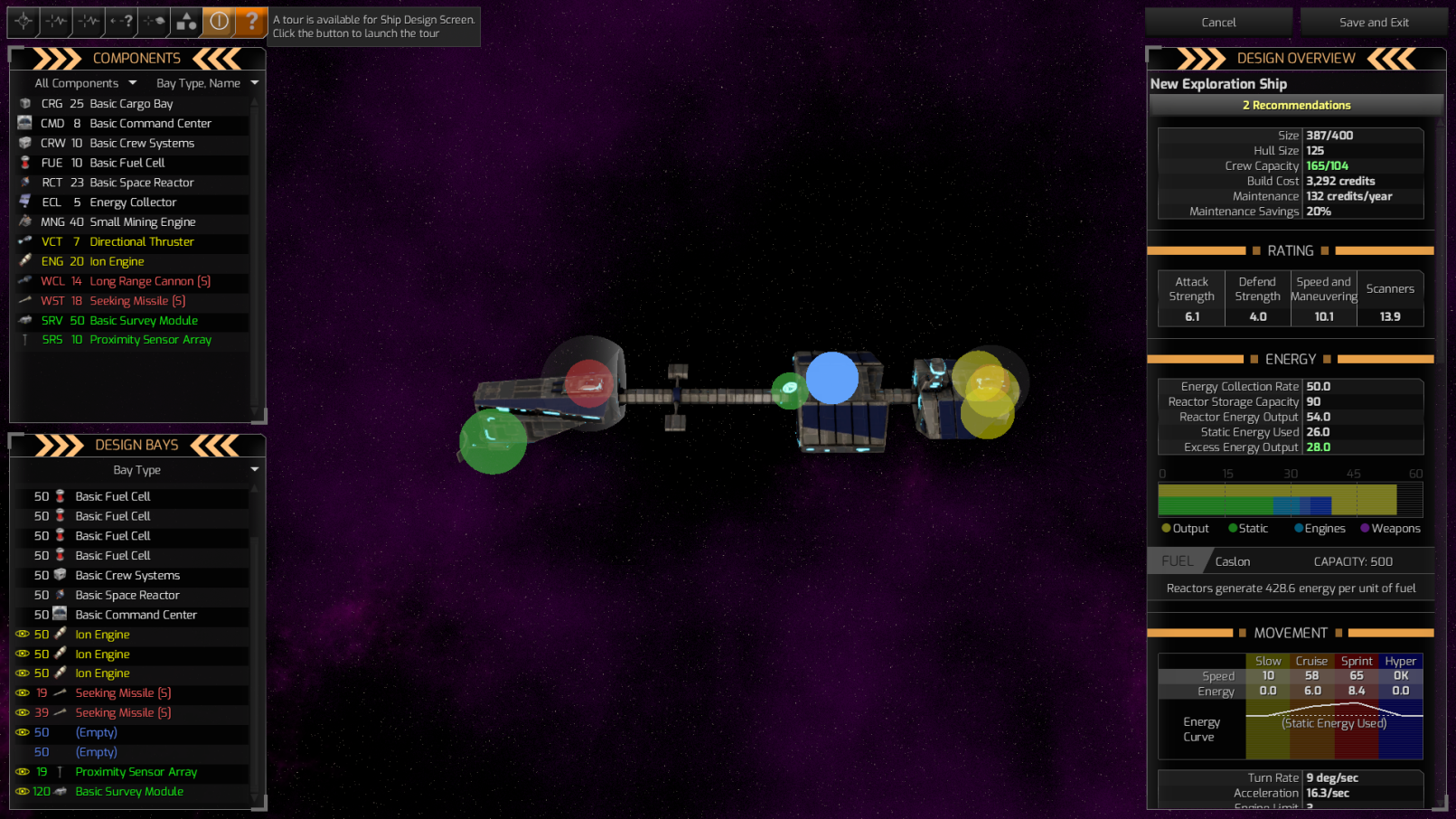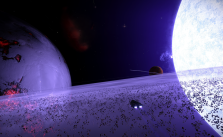Distant Worlds 2: Ultimate Guide to Shipbuilding
Shipbuilding in Distant Worlds 2 is a broad topic. It consists of picking the right components and building a fleet of ships that supports each other. You start with basic components and research more as you progress through the game. In this guide, we will be addressing the main components related to weapons and point defense and discuss how damage is calculated in the game.
Are you interested in learning more about the game? Please read the rest of our Distant Worlds 2 guides for a better understanding.
How to design your ships in Distant Worlds 2?
- To start building ships go to the Ship Construction menu and click Ship Design.
- Depending on what stage of the game you are in, the list can contain from only a handful to numerous ship designs. Click on All Types and select State Ships to filter out all of your ship designs.
- You can Edit, Copy, Upgrade or Delete any ship design in the list or create a new one from scratch.
- We’ll be building a new ship for this guide, and hopefully, this will help you understand the fundamentals of shipbuilding.
- Click Add New and choose the type of ship’s hull you’ll want to build. The list grows longer as you learn more about technology.
- Select a ship’s hull and click Auto-generate new Design using this ship hull.
- You’re now in the Shipbuilder, where you can modify your ship. Here are the definitions of each sub-section:
Components – Components that you’ve already researched and can attach to your ship.
Design Bays – Components that are already installed on your ship. You can remove and add comments here.
Design Overview – This section contains everything you need to know about your ships like defense, overall DPS, movement speed, sensors, energy requirement, and the cost of building/upgrading it.
- The numbers before each of the parts in the Components section signify their space requirements.
- The number in the Design Bay shows how much space is available in each of your ship’s slots.
- Right-click on components to remove them from the Design Bay. To place a new component in your ship, simply click on it in the Components menu to select it. Then click on the specific location you’d want to install in your ship.
- You can also click and hold an empty slot on your ship to see all available components that go in there. Note that the filter also modifies the options.
- All combined, the components cannot exceed the total hull size of your ship.
- To compare components, click on one and hover your mouse over the other you want to compare. A floating window appears, displaying a list of all the differences between the two components.
- There are various component categories, all of which are color–coded:
White – General components such as crew systems, hyperdrives, medical centers, passenger compartments, cargo bay, assault pods, etc.
Yellow – Engines such as directional thrusters, proton/ion engines, etc.
Red – Weapons, including blasters, point defense cannons, torpedoes, etc.
Blue – Shields, including corvidian, enhanced, ion, etc.
Green – Sensors and scanners such as target tracking systems, trace scanners, etc.
Purple – Fighter bays like the docking bay, the medium starfighter bay, etc.
- Once you’re satisfied with the installations, you can set ship tactics from the top left part of the screen.
Read our guide on fleet management to learn more about setting tactics for your ships and fleets, and the space combat in Distant Worlds 2 will help you put those skills to good use.
Distant Worlds 2: Ultimate Guide to Space Combat & Ship Types
- Once you saved the ship’s setup, make sure to change Ship Design from auto to manual. If set to auto, the AI will automatically replace old components in the ship’s design with newly researched ones.
Here’s a detailed breakdown of general combat ship components:
| Name | Description | Practical Scenarios/Use Cases |
| Tractor Beam | Pushed/Pulls Ships | Pull ships towards you for hoarding or capturing or preventing them from retreating. It can also push ships away, preventing enemies from boarding. |
| Energy Collector | Compensates fuel loss in idling ships. | Must have in every ship for added fuel efficiency. |
| Reactors | Powers other components in your ship. | Ensure you have enough energy to power components as well as your hyperdrive engines. |
| Target Tracking | Increases weapon hit chance. | Must have for frigates, escorts, destroyers, or any offensive ships in general. |
| Proximity/Long/Short Sensors | Shows space creatures’ and enemy ships’ locations. It can also track enemy ships’ movement. | Works in close, short, and long-range. |
| Trace Scanner | Shows enemy ships’ stats like TO HIT chance, cargo, troops, and DPS. | Works with other sensors. |
| Command Center | Reduce repairs and maintenance charges. Repairs damage taken by the ship over time and also increases TO HIT chance while reducing the enemy’s TO HIT chance. | High priority component that grants several combat and maintenance bonuses. |
| Fuel Cells | Increase fuel capacity. | Increases travel distance and are a must-have in the early to late game. |
| Damage Control | Reduces incoming damage on your ship’s hull and repairs any damage incurred. | Must have component since it prevents you from frequenting the base for repairs. |
| Crew Systems | Needed if you keep adding more components to your ship. Slightly reducing the maintenance costs and damage taken. | Warns you if you’re lacking crew members. Higher tiers support more crews. |
| Stealth Cloak | Jam enemy scanners to hide your ships. | Visibility reduction depends on the enemy’s equipment level. |
| Assault Pod (Ship Boarding) | Needed to board and capture other ships. | Synergizes perfectly with tractor beams. |
Ship Design Tips & Tricks in Distant Worlds 2
- Navigate to the Research menu and scroll through all available designs you want to put in your ship.
- The early game options are quite limited, and you’ll have to research for a bit to get access to better components. However, the component list only grows from here, and knowing what items you’ve already researched and how to find them will save you a lot of time.
- Set ship and base designs to full auto to avoid having to start from scratch. Use the auto designs as a foundation and then upgrade them with the most recent parts. The auto builder does an excellent job of assembling your ship while also leaving plenty of room for customization.
- Sort your components by Latest per Category to avoid sifting through older (Tier I & II) ones. It will save you tons of time when you go into the mid-late game.
- Install a fuel cell if you have about 10 spaces left on your hull because it provides extra range, which is extremely useful in space travel and combat.
How to choose weapons during shipbuilding?
- Usually, you’d pick the best components, but weapons are a matter of personal preference. It determines your playstyle and setup. Picking a weapon for your ship depends on several factors, such as
Size – Space available on your ship.
Range – Effective range of each ship.
Damage loss (per 1000) – Damage reduces by a certain percentage every 1000 units.
Accuracy – Chance to HIT (This is not total accuracy because it is dependent on the enemy’s countermeasures.).
Damage – Damage made by each shot (both single projectile attacks volleys).
Effectiveness – How powerful the weapons are against specific units.
Bonuses/Penalties – Effectiveness against shields and armor.
- There are several types of weapons to choose from. Some are good at close range, while others are best at shooting from afar. Here is a chart showcasing the entire arsenal:
| Weapons (Size/Range) | Rounds fired per shot & Damage loss per 1000 | Effectiveness against Fighters/Seeking weapons/Troops & Accuracy (Max/Min) | Damage vs Shield / Shields Bypass Chance & Damage vs Armor and Armor Bypass Chance |
| Maxos Blaster (20/1360) | 2 / 15% | Normal / Effective / Normal, 40% / 80% | 0, 0 |
| Impact Assault Blaster (20/1090) | 2 / 25% | Effective / Very Effective / Effective, 40% / 80% | 0, 0 |
| Shatterforce Beam (22/1760) | 1 / 15% | All Ineffective, 66% / 88% | 0, -20% / +20% |
| Shockwave Torpedo (28/2260) | 1 / 20% | Ineffective / Ineffective / Effective, 70% / 80% | -25% / 0, -40% / +40% |
| Epsilon Torpedo (30/2510) | 2 / 25% | Normal / Effective / Very Effective, 70% / 80% | -25% / 0, -40% / +40% |
| Velocity Shard (26/3000) | 2 / 15% | All Normal, 70% / 80% | -25% / 0, -40% / +40% |
| Lightning Missile (38/2280) | 8 / 0% | Very Effective / Very Effective / Normal, 77% / 88% | -25% / +25%, -10% / 0 |
| Concussion Missile (38/2810) | 8 / 0% | Very Effective / Normal / Ineffective, 70% / 80% | -25% / +25%, -10% / 0 |
| Lance Missile (38/2570) | 2 / 0% | All Ineffective, 70% / 80% | -25% / +25%, -10% / 0 |
| Rail Gun (26 / 1120) | 2 / 10% | Effective / Effective / Very Effective, 36% / 72% | -50% / +50%, -20% / 0 |
| Ion Cannon (24/1090) | 2 / 20% | All Ineffective, 40% / 80% | -25% / 0, -25% / +25% |
- Pulse and beam weapons are perfect for early game close up damage.
- As you move into the mid-game, change to missiles and torpedoes for better range coverage and less damage fall-off.
- Short-range weapons are perfect for frigates that can move faster than large ships, and are perfect for initial strikes. You’d want to save the end-game damage-dealing forces (destroyers) to carry missiles or torpedoes to constantly bombard enemy forces from a safe distance.
How weapon effectiveness and damage is calculated?
- Go to your ship’s design screen and scroll down to Targeting and Countermeasures on the right side of the screen. The Targeting stat is added to your weapon’s accuracy rating.
- Similarly, the Countermeasures stat of the enemy ship is deducted from your overall accuracy rating. (You can also check the enemy ships’ Countermeasures stat).
- Total Weapon Accuracy = (Weapon Accuracy + Targeting) – Countermeasures
- Shield Damage = Base Weapon Damage – (Shield Resistance – Shield Bypass Chance**)
- Armor Damage = Base Damage – (Damage Fall off – Armor Bypass** + Reactive Rating)
- Hull Damage (with armor & without shields) = Armor Bypassed Damage** – (Hull Damage Reduction + Reactive Rating)
** Weapons have both positive and negative armor/shields bypass chance. Add and subtract that damage accordingly.
What is point defense, and how is it useful?
- Point Defense weapons destroy incoming fighters and missiles that are approaching your ship.
- Normal weapons can also shoot down incoming enemy missiles and ships, but they are less effective and are better suited to offense than defense.
The following is a list of all point defense weapons in Distant Worlds 2:
| Weapons (Size/Range) | Accuracy (Max/Min) & Intercept Targeting | DPS against /Direct fire/Beam/Seeking Weapons & Fighters | Shield and Armor Bypass |
| Blocking Field Generator | 72% / 96%, +30% | All 6.5 | 0 / 0 |
| Buckler Repeating Blaster | 44% / 88%, +35% | 0 / 0 / 20 / 20 | 0 / 0 |
| Sentinel Milt-Beam Defense | 72% / 96%, +25% | 0 / 0 / 18 / 18 | 0 / +20% |
| Ion Pulse Blaster | 44% / 88%, +25% | 0 / 0 / 20 / 20 | -25% / +25% |
| Interceptor Missile | 77% / 88%, +35% | 0 / 0 / 8.1 / 12.2 | +25% / -10% |
| Point Defense Cannon | 40% / 80%, +30% | 0 / 0 / 14.3 / 21.4 | +50% / -20% |
- Point Defense Hit % = (Base Accuracy + Intercept Targeting) – Weapon Countermeasures
Parting thoughts
The AI does an excellent job of automatically arranging a ship’s components, and by the time you reach the mid-end of the game, you’ll be using the auto-build feature frequently. However, you cannot rely on it to see you through the end-game. Building a custom ship is one of the enjoyable perks of the game, and hopefully, this guide has helped you better understand it.