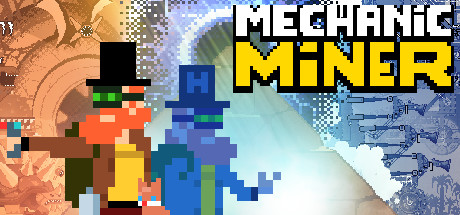Creeper World 4 PC Keyboard Controls & Shortcuts
/
Game Guides, General Guides /
04 Dec 2020

Print out or refer to the following list of PC keyboard commands and controls for Creeper World 4.
PC Keyboard Controls & Shortcuts
- Open Home Menu – Escape
- Move Map Up – W
- Move Map Down – S
- Move Map Right – D
- Move Map Left – A
- Zoom Map In – Q
- Zoom Map Out – Z
- Reset Camera – C
- Free View Camera – Shift-F
- Cancel – Space
- Pause – P
- Copy Build Unit – TAB
- Rotate Build Unit – O
- Destroy Unit – Shift-X
- Deactivate Unit – T
- Disarm Unit – Y
- Stop Resupply Unit – U
- ERN Unit – I
- MultiSelect – Shift
- Select Same Units – Ctrl-A
- Alternate Formation Move – G
- Terraform Land – L
- Select Squad – Insert
- Select Build TAB 1 – F1
- Select Build TAB 2 – F2
- Select Build TAB 3 – F3
- Select Build TAB 4 – F4
- Increase Speed – Equals
- Decrease Speed – Minus
- Mute – M
- Quick Save – F5
- Quick Load – ALT-F5
- Take Screenshot – F10
- Map Screenshot – F11
- Edit Map – Shift-E
Subscribe
0 Comments
Oldest