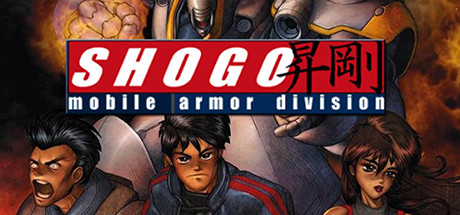Craftopia Cheats & Console Commands
/
Game Guides, General Guides /
05 Sep 2020
While playing the game, press “tilde ~” (between the Tab and ESC keys) to display the console window. When the console is open, type the following codes.
Note: You may first need to change your keyboard layout to “US” to use this function. Then, type one of the following codes and press [Enter] to activate the corresponding cheat function:
Cheats & Console Commands
give blockname – Giving yourself a custom block
playermode survival|creative|adventure|spectator|0|1|2|3
give modname : itemname
give modname : blockname
loadblock modname : blockname
loadblocks modname
loaditem modname : itemname
reload textures – If you want to change your mod‘s block textures on the fly then use this command to reload all block textures!