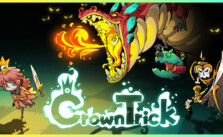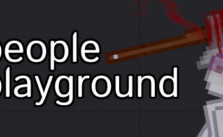Controls for NIGHT-RUNNERS
Ahh, remember the days when Need for Speed games were top-notch and racing movies like the original Fast and Furious were all the rage? NIGHT-RUNNERS takes you right back to that golden era. Set sometime between 1990 and 2009, you’ll dive into the gritty world of local street racing crews duking it out for dominance in their neighborhoods and aiming to climb the crew rankings…
You get to tweak your ride down to the nitty-gritty – we’re talking exterior, interior, wheels, engine & how your car handles. Plus the game’s got dynamic character dialogue. Other racers will be all up in your business, commenting on your car, how you’ve been racing lately, any new records you’ve set, and how you’re moving up in the game.
And hey, for those moments when you need a quick refresher on controls, this guide’s got you covered with all the default PC keyboard and Xbox/PS gamepad setups listed right here. Make sure to bookmark this page so you can come back to it whenever you need.
PC Keyboard Controls
- W is what you’ll press to step on the gas and get the car moving.
- Hit the S key when you need to brake and slow things down.
- If you’re looking to shift up a gear and gain some speed, tap E.
- For downshifting a gear to get more power at lower speeds, you’ll use Q.
- Flip on your headlights in low-light situations with the L key.
- To pull up the car menu and check your ride’s details, press the Down Arrow.
- Need to toggle your phone on or off? The Up Arrow is your go-to.
- If you find yourself stuck, you can reset your car to a safe spot by holding down the Right Arrow.
- Lost? The Left Arrow will display the mini-map to help you navigate.
- And if you want a different view, change the camera angle with C.
In-Game Control Scheme
Xbox/PS Gamepad Controls
- R2: Step on the gas.
- L2: Hit the brakes.
- B/Circle: Shift up a gear.
- X/Square: Gear down for more torque.
- A/X: Engage the clutch.
- L1: Pull the handbrake for stops or drifts.
- R1: Glance back with Lookback.
- L3: Use N2O for a speed burst.
- R3: Toggle headlights.
- D-Pad Down: Open the car menu.
- D-Pad Up: Toggle phone.
- D-Pad Right: Reset car to track.
- D-Pad Left: Show the mini-map.
- Select: Change camera view.
In-game Control Scheme