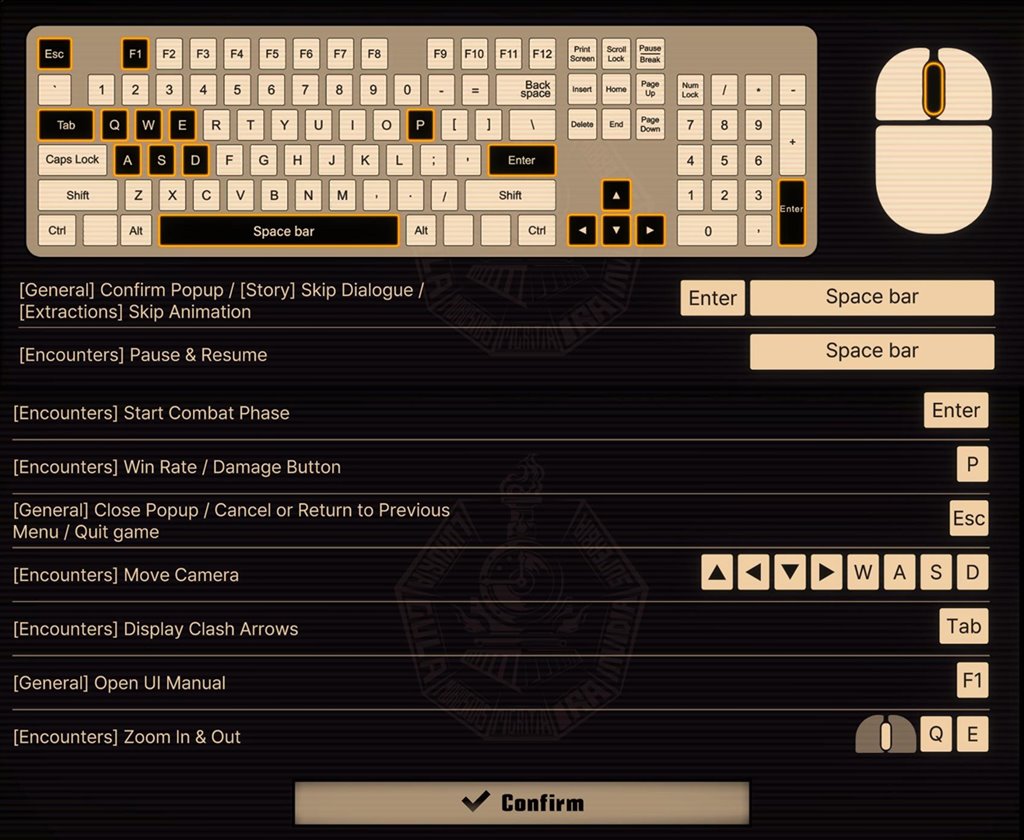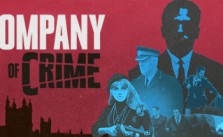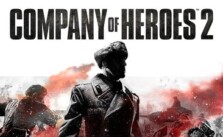Controls for Limbus Company
/
Game Guides, General Guides /
24 Jan 2022
Check out this guide for all the default keyboard controls and shortcuts for Limbus Company on PC. There aren’t too many, and they’re pretty easy to remember. But just in case, keep this handy for a quick refresher whenever you need it.
All PC Settings
PC Keyboard Controls & Shortcuts
- [General] Confirm Popup / [Story] Skip Dialogue / [Extractions] Skip Animation: Enter / Space bar
- [Encounters] Pause & Resume: Space bar
- [Encounters] Start Combat Phase: Enter
- [Encounters] Win Rate / Damage Button: P
- [General] Close Popup / Cancel or Return to Previous Menu / Quit game: Esc
- [Encounters] Move Camera: WASD or Arrow Keys
- [Encounters] Display Clash Arrows: Tab
- [General] Open UI Manual: F1
- [Encounters] Zoom In & Out: Q & E or Mouse Wheel
Subscribe
0 Comments
Oldest