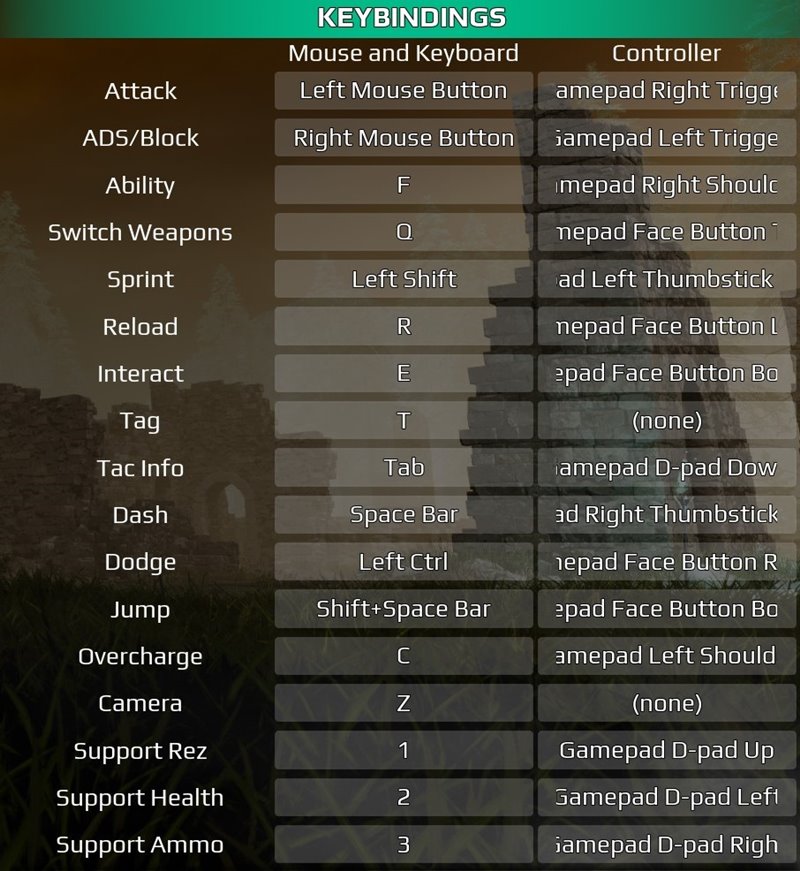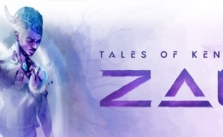Controls for Knights Within (Keyboard & Gamepad)
/
Game Guides, General Guides /
27 Apr 2023
Check out this guide for all the keyboard & Xbox controller commands you’ll need for Knights Within. The controls are super easy to pick up so you probably won’t need to change them much… But if you do want to tweak anything, you can totally do that in the settings menu. If you’re anything like me and tend to forget stuff easily, make sure to bookmark this page. It’s a lifesaver when you need a quick reminder of the controls.
PC Keyboard Controls
- Attack: Click the Left Mouse Button to attack or shoot.
- Aim/Block: Right-click (Right Mouse Button) to aim more precisely or block incoming attacks.
- Use Ability: Press F to unleash your special ability.
- Switch Weapons: Hit Q to flip between your guns or tools.
- Sprint: Hold Left Shift to break into a sprint & move quickly.
- Reload: Tap R when you need to reload your weapon.
- Interact: Use E to interact with things in the game, like opening doors or picking up items.
- Tag: Press T to mark places or enemies, making it easier for your teammates to see.
- Tactical Info: Press Tab to get a quick look at the map or check on your team’s status.
- Dash: Smash the Space Bar to dash, dodging attacks or moving fast in a direction.
- Dodge: Hit Left Ctrl to dodge, a nifty move to avoid getting hit.
- Jump: Combine Shift + Space Bar for a high jump, perfect for when you need to leap over obstacles.
- Overcharge: Press C to overcharge, giving yourself a temporary boost.
- Camera: Press Z to adjust your view or scope out the area.
- Support Rez (Resurrect): Press 1 to bring teammates back into the fray.
- Support Health: Press 2 to boost your team’s health, keeping everyone in fighting shape.
- Support Ammo: Hit 3 to supply your team with much-needed ammo.
Xbox Gamepad Controls
- Attack: Gamepad Right Trigger
- ADS/Block: Gamepad Left Trigger
- Ability: Gamepad Right Shoulder
- Switch Weapons: Y
- Sprint: Gamepad Left Thumbstick Click
- Reload: X
- Interact: B
- Tag: (none)
- Tac Info: Gamepad D-pad Down
- Dash: Gamepad Right Thumbstick
- Dodge: Gamepad Face Button R
- Jump: A
- Overcharge: Gamepad Left Shoulder
- Camera: (none)
- Support Rez: Gamepad D-pad Up
- Support Health: Gamepad D-pad Left
- Support Ammo: Gamepad D-pad Right
In-Game Control Scheme
Subscribe
0 Comments
Oldest