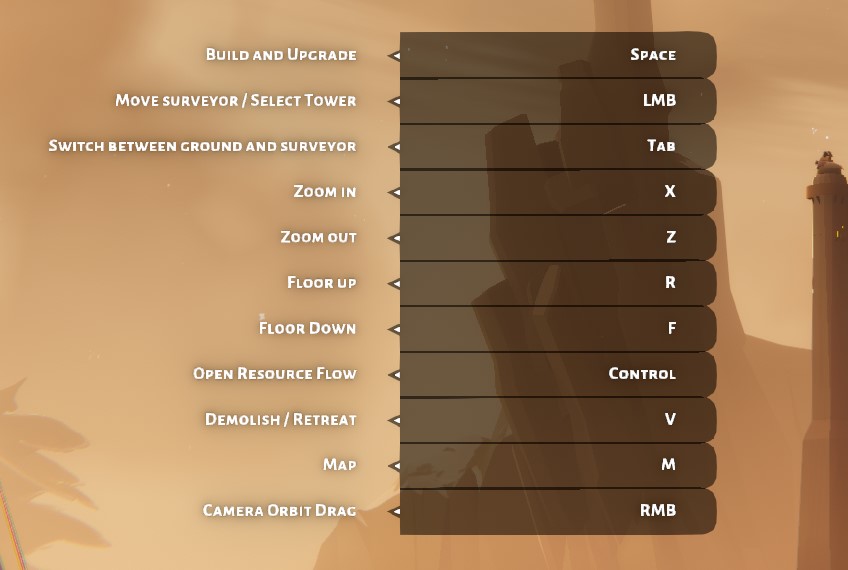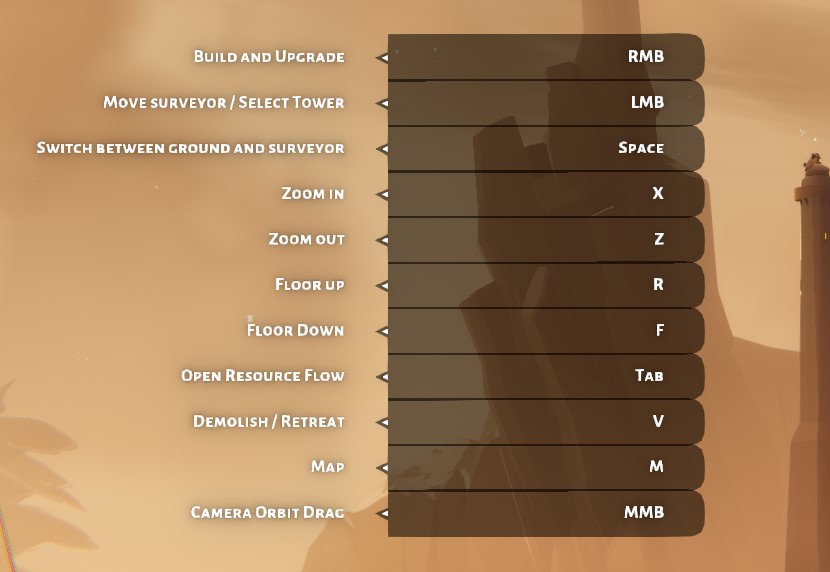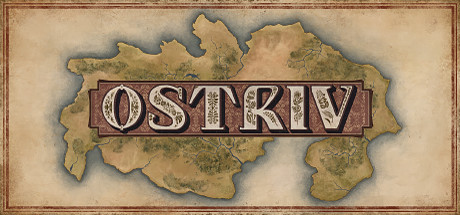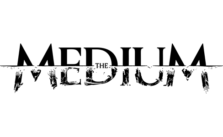Bulwark: Falconeer Chronicles Controls Guide
Bulwark is all about the joy of crafting your own community. As it expands, so does your population, and with more people, you unlock new events & characters that enhance your settlement even more.
You start on the Ursee, a grim ocean world still reeling from a 40-year conflict. You lead a diverse group of refugees aiming to build anew. As your settlement grows, individuals from different factions may show interest in joining, opening up opportunities for growth and interactions with other settlements, including trade possibilities.
There’s also a chance to dominate through warfare. At its core, this game’s a sandbox where you chart your own course. It’s got 4 control setupsᅳ2 for keyboard & mouse and 2 for gamepadᅳso you can tweak things in the settings to fit just right. This guide’s got all the setups in one place, super handy for a quick look-see, so bookmarking it’s a smart move…
All PC Setttings
Default Controls
PC Keyboard Controls
MKB Freecam
- Build and Upgrade: Space
- Move Surveyor / Select Tower: LMB
- Switch Between Ground and Surveyor: Tab
- Zoom In: X
- Zoom Out: Z
- Floor Up: R
- Floor Down: F
- Open Resource Flow: Control
- Demolish / Retreat: V
- Map: M
- Camera Orbit Drag: RMB
MKB Original
- Build and Upgrade: RMB
- Move Surveyor / Select Tower: LMB
- Switch Between Ground and Surveyor: Space
- Zoom In: X
- Zoom Out: Z
- Floor Up: R
- Floor Down: F
- Open Resource Flow: Tab
- Demolish / Retreat: V
- Map: M
- Camera Orbit Drag: MMB
Xbox Gamepad Controls
Control Scheme: Left Stick
- Build and Upgrade: X
- Move Surveyor / Select Tower: A
- Switch Between Ground and Surveyor: Y
- Zoom In: RT
- Zoom Out: LT
- Floor Up: D-Pad Up
- Floor Down: D-Pad Down
- Open Resource Flow: RB
- Demolish / Retreat: B
- Map: View Button
Control Scheme: Right Stick
- Build and Upgrade: X
- Move Surveyor / Select Tower: A
- Switch Between Ground and Surveyor: Y
- Zoom In: RT
- Zoom Out: LT
- Floor Up: D-Pad Up
- Floor Down: D-Pad Down
- Open Resource Flow: RB
- Demolish / Retreat: B
- Map: View Button