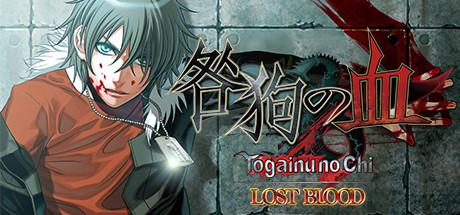Back 4 Blood PC Gamepad Controls
/
Game Guides, General Guides /
08 Mar 2021
Xbox Wireless Controller Bindings
Gamepad controls for the PC version of Back 4 Blood are as follows.
Note: This guide refers to the Xbox Wireless Controller. Other gamepads can be used. Your controller may have different nomenclature for each button. Refer to your controller’s documentation or the Game Controllers section of the Windows Control Panel.
Default
- Left Stick (Hold) – Sprint
- Right Stick (Hold) – Dash
- LB – Ping
- LT – Aim Down Sights / Item Alt Use
- RT – Fire Weapon
- RB – Select Offensive Item
- Y – Weapon Quick Swap
- B – Crouch
- A – Jump / Mantle
- X – Reload / Interact
- D-Pad Up & Down – Communication Wheel
- D-Pad Left – Select Quick Item
- D-Pad Right – Select Support Item
Subscribe
0 Comments
Oldest