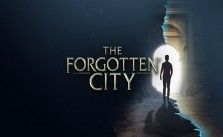Back 4 Blood PC Keyboard Controls & Key Bindings Guide
/
Game Guides, General Guides /
13 Jan 2021
PC Keyboard Controls & Shortcuts
Here you will find a list of various PC Game Controls available for use and assignment in Back 4 Blood. You can access these key assignments by pressing the Esc key from the in-game menu or by visiting the Controls section of the Configuration menu, which you can do from the game’s main menu.
Keyboard Controls for Cleaners
- Move Forward – W
- Move Backward – S
- Strafe Left – A
- Strafe Right – D
- Look Up – Up Arrow
- Look Down – Down Arrow
- Look Left – Left Arrow
- Look Right – Right Arrow
- Sprint – Left Shift
- Aim Down Sights – Right Mouse Button
- Bash – V
- Reload – R
- Item Alt Use – Right Mouse Button
- Interact – E
- Jump/Mantle – Space
- Crouch – Left Ctrl
- Next Equipped Item – Mouse Wheel Up
- Previous Equipped Item – Mouse Wheel Down
- Select Primary Weapon – 1
- Select Secondary Weapon – 2
- Select Offensive Item – 3
- Select Support Item – 4
- Select Quick Item – 5
- Weapon Quick Swap – X
- Toggle Inventory Toggle Active Cards – K
- Fire Weapon – Left Mouse Button
Keyboard Controls for RIDDEN
- Jump – Space
- Crouch – Left Ctrl
- Ability 1 / Melee / Cancel Ability – Left Mouse Button
- Ability 2 Charge / Leap C – Right Mouse Button
COMMUNICATIONS AND SHORTCUTS
- Ping – Q
- Comm Wheel – C
- Push To Talk – T
- Global Chat – U
- Team Chat – Enter
- Toggle Hub – TAB
- System Menu – ESC
- Toggle Social – O
Subscribe
0 Comments
Oldest