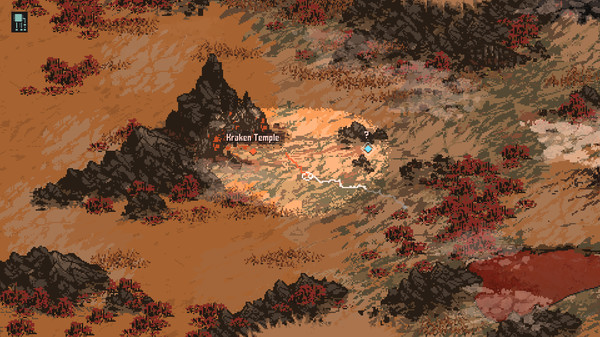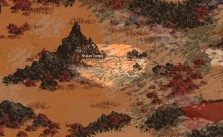Death Trash – Can’t play on Apple M1 MacBooks – Issue Fix
/
Game Guides, General Guides /
06 Jun 2021
Can’t play on Apple M1 MacBooks – Issue Fix
Go to Applications folder, 2. Right click the app you want to force to use Rosetta, 3. Click Get Info, 4. In the general category there’s a tickbox “Open using Rosetta”
Steam Main game:
(If the app is not in the Applications folder, it might be here: Application Support > Steam > steamapps > common > Death Trash)
Open ~/Library/Application\ Support/Steam/steamapps/common/Death\ Trash
Steam Demo:
(If the app is not in the Applications folder, it might be here: Application Support > Steam > steamapps > common > Death Trash Demo)
Open ~/Library/Application\ Support/Steam/steamapps/common/Death\ Trash\ Demo
Subscribe
0 Comments
Oldest