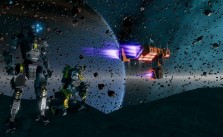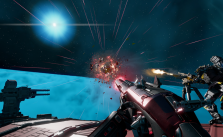Starbase – STEAM Crash / Game Freeze Issue Fix
/
Game Guides, Starbase /
31 May 2021

It might be worth doing the following:
Starbase game settings:
* Use low settings & use Windowed mode
Steam settings:
* Steam -> Settings -> In-Game -> Disable “Enable the Steam Overlay while in-game”
* Steam -> Settings -> In-Game -> Steam Networking, change Default to Never
* Run starbase.exe as admin; right-click on the game in Steam, choose Properties, choose Local Files, choose Browse, find starbase.exe, right-click and choose Properties, then Compatibility, and finally enable the checkbox “Run this program as an administrator”
More experimental/advanced:
* Set “High Priority” for the starbase.exe task in Task Manager -> Details and find starbase.exe, right-click, and “Set Priority” to High
People have reported fewer crashes with these settings.
Subscribe
0 Comments
Oldest