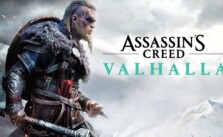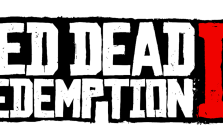Assassin’s Creed Valhalla – How Can I Adjust The Size of Subtitles in Game?
/
Game Guides, General Guides /
10 Nov 2020
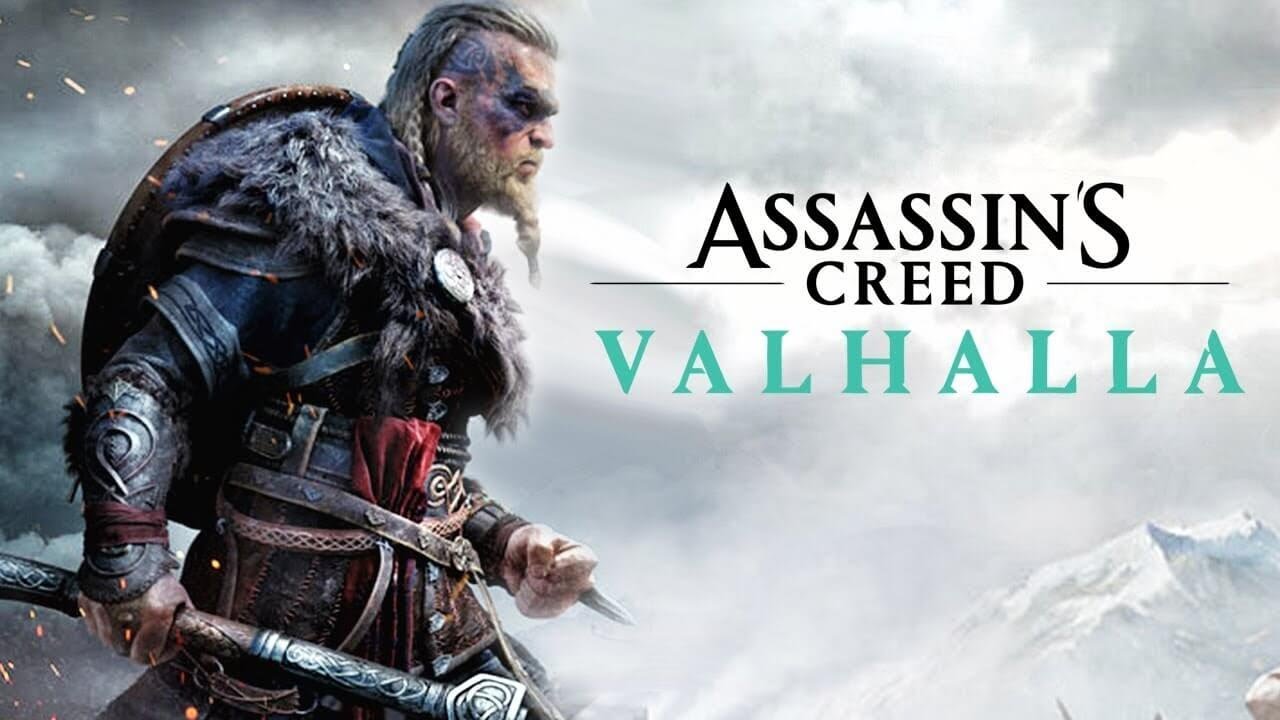
You can adjust the size any time according to your preference.
How can I adjust the size of subtitles in game?
To change the size of subtitles:
To be able to change this setting subtitles need to be ENABLED.
• Open the Options menu in game.
• Switch to the Sound tab.
• Locate the Subtitles & Closed Captions section.
• Select Size and choose between Small, Medium and Large.
Subscribe
0 Comments
Oldest