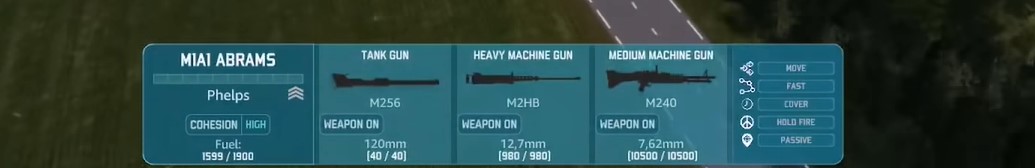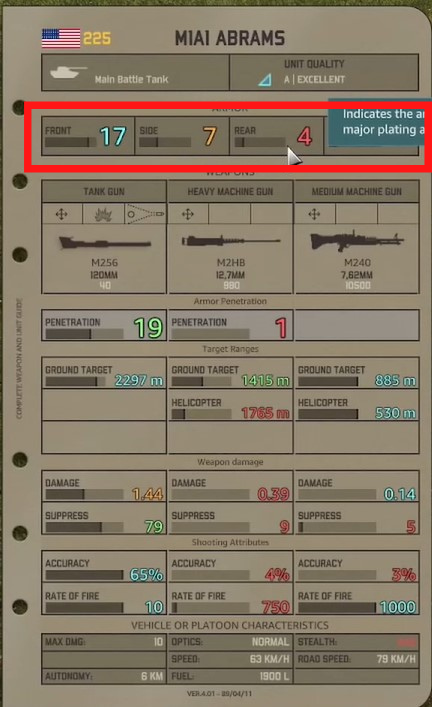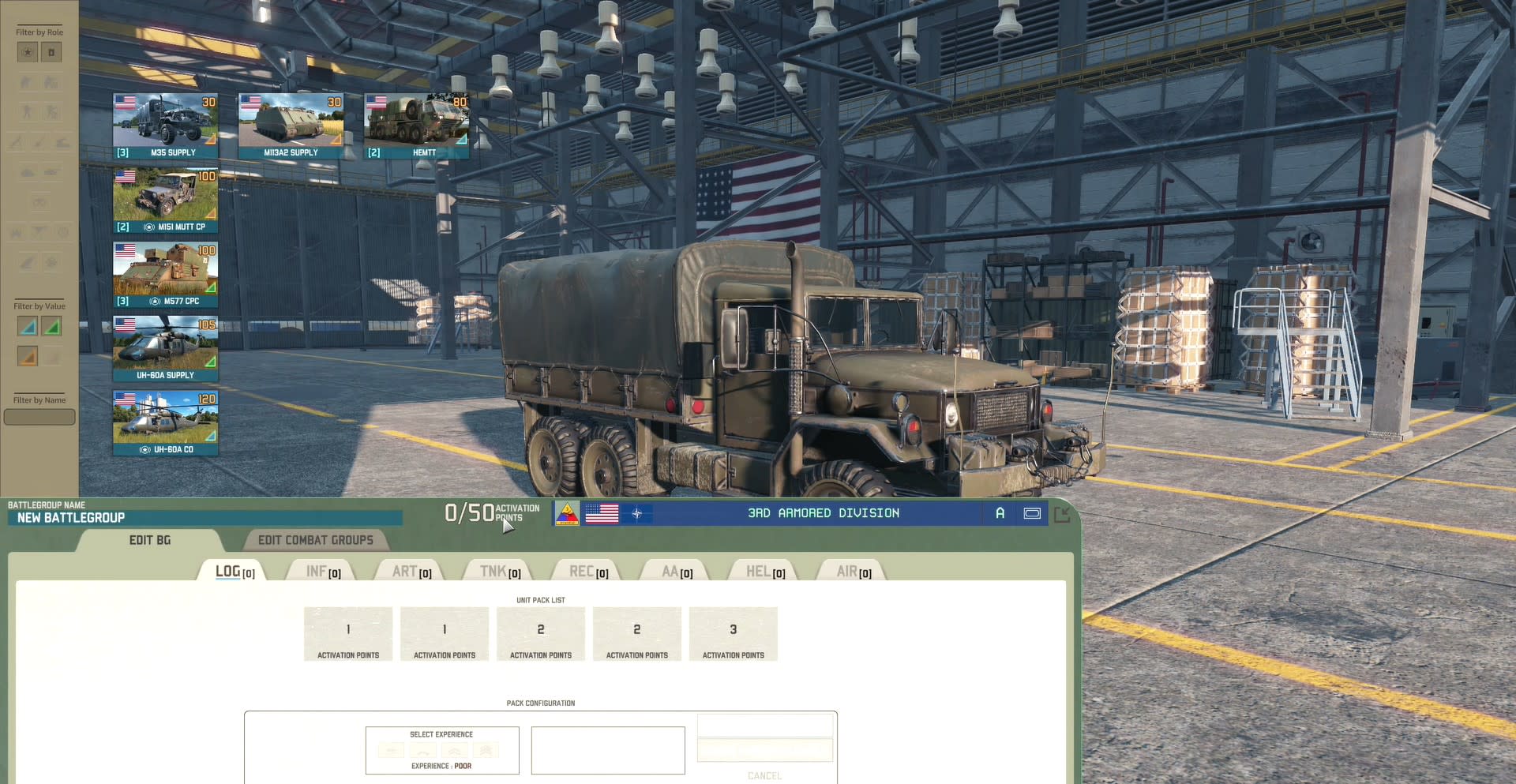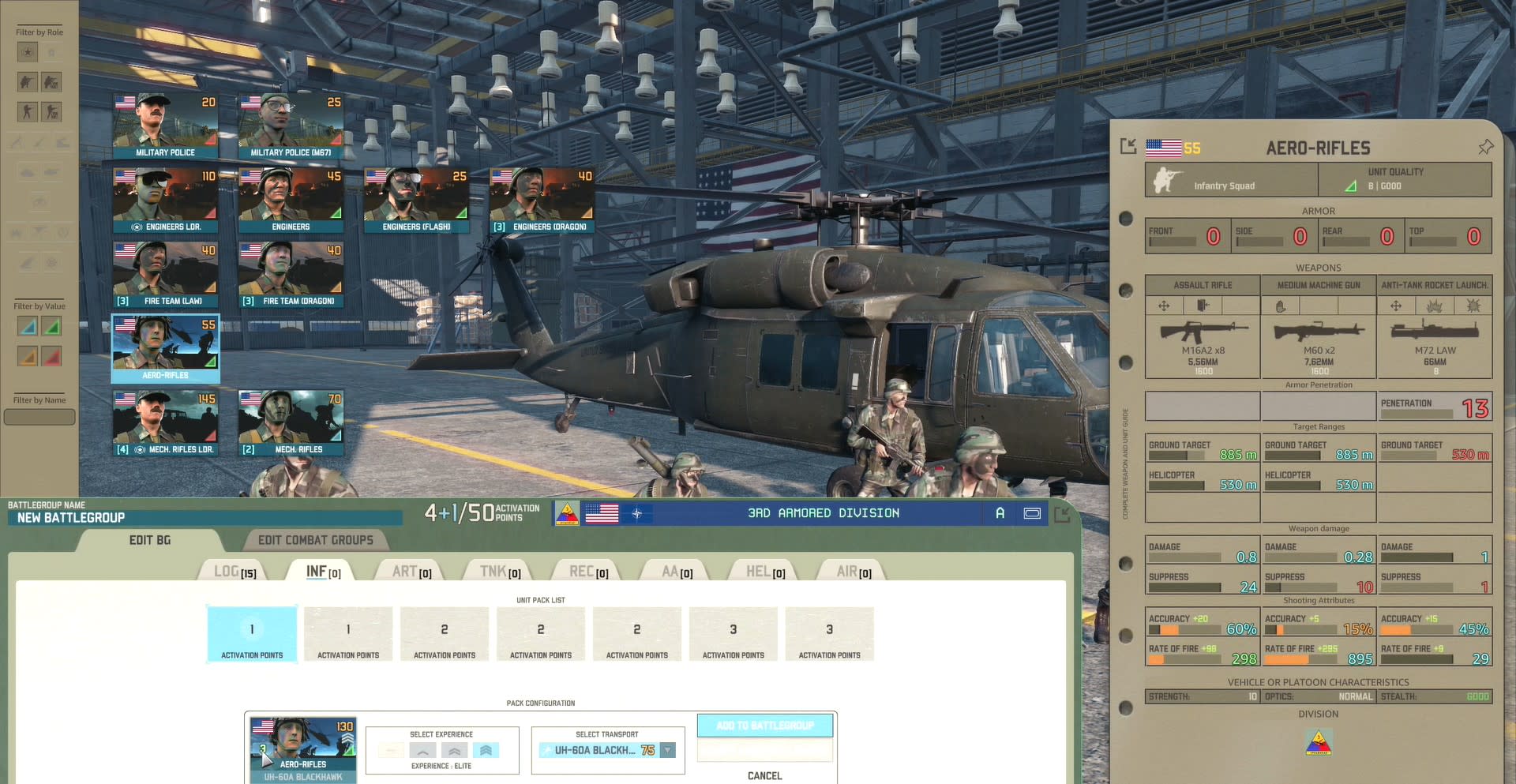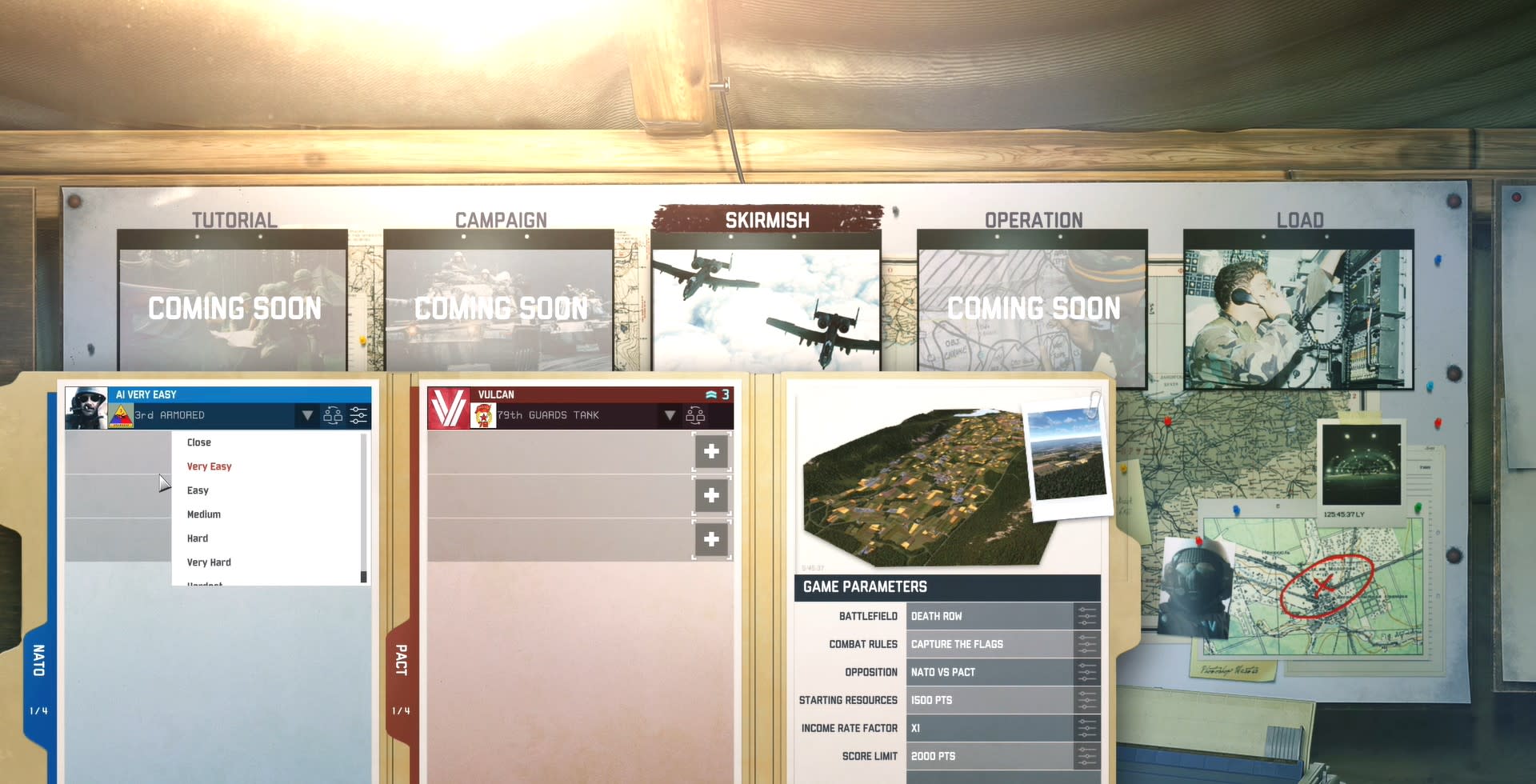WARNO – Ultimate Beginner’s Guide: Tips & Tricks for New Players
The successor of the acclaimed Wargame series is finally here. WARNO is a real-time strategy game regarded as the ultimate World War III battle simulator with tons of new content for your exploration. The game features more than 600 new military units, including the British MCV-Warrior, German Leopard tanks, the mighty M1A1 Abrams, French Gazelle helicopters, etc.
Take command of your battlegroup in the hope of securing a victory through well-thought-out tactical strategies. Embrace the chaos as the Cold War-era armed forces finally join the battlefield in massive 10v10 battles to see who comes out on top: NATO or Warsaw pact.
Game Basics
- Objective – The goal is to capture sectors on the map. Each sector has a point value assigned to them, and the more you have, the better.
- Command units – You can identify these units by the small start icon below their picture, and you can only capture sectors with these units.
- Camera movement – Press W, A, S, D to move the camera and the mouse scroll button to zoom in and out of the map.
- Buying units – You can buy and place units from a limited pool.
Looking at the top left, you can see that you are limited to only 4 UH-60A Supply helicopters.
- Command points – Use command points to buy new units during the campaign, and it’s the number just beside the golden star.
- Income – It’s the number beside ‘command points’ (+260). You receive this amount when the timer reaches zero.
- Enemy stealth display – Indicates how far your units can see and the distance at which they can spot stealth enemies. The rings are revealed when you press C while a unit is selected.
Great tool for identifying how far your units can see and is a definite recommendation for beginners.
Strategic locations vs. Sectors: Where to focus during the early game?
- Capturing strategic areas is the key to winning in WARNO. Going for sectors may seem to be a better idea, especially for beginners, but compared to strategic locations, sectors are nothing.
- For instance, if you start at India and Kilo, then Juliett seems to be the next logical and strategic location to focus your efforts. However, that’s not always the case. You can take a different route and approach Foxtrot since the north, and north-eastern treelines give you a better view of the sector.
- Focus on strategic locations more than whole sectors so that you have the advantage when you’re pushing into the sector itself.
How checking your line of sight reveals key areas for optimal unit placements
Pressing C reveals the line of sight with respect to your cursor. This is an underrated tool often overlooked by beginners who prefer action over strategic placement. It reveals the exact areas any given unit can see from the position of your cursor.
Always use the C key to scout areas and before placing your units. For instance, if you were to secure Foxtrot, placing a tank at this exact location will be most beneficial.
The tank will have a clear line of sight of enemies approaching from the North and West and get to cover the most area possible. ‘Optimal placement’ is the difference between a good and a great player. Remember this the next time you boot up WARNO.
Be aggressive and focus on strategic locations/buildings to further reinforce your stronghold over sectors
Let’s assume you have captured Foxtrot. Don’t just leave it be and haphazardly place a few units within the sector, thinking they are enough to secure your stronghold. The enemy is crafty, and you have to be a few steps ahead of them at every stage of the game.
For instance, takes a look at this building,
It lies directly northwest of Foxtrot. There are two advantages of securing this specific building.
- You have the tree cover to shield you from enemy sight. They will be on top of you before they realize they have walked into an ambush, at which point you can open fire.
- The second building lies beside the gate. So if a tank enters the compound, its side armor will be exposed, which is the weakest part of the vehicle.
There are several critical tactical locations spread throughout the map beside every sector. Go aggressive and capture as many as possible during the early game. The enemy won’t know what hit them.
Live to fight another day: Never position too close to sectors
Sectors are a hot zone and do not always offer the best position for engaging the enemy. The Delta sector, for example, does not provide any decent engaging positions. On the contrary, you are exposed to enemy fire from all directions. Therefore, setting up a stronghold close to the sector is not recommended.
The position at the mouse cursor covers a lot of distance both in the northeast and northwest direction. Placing a tank in the forest, or even a few infantry units with RPGs, will take care of enemies approaching from either direction.
The fork marked by a red circle is the perfect position for infantry placement. There is ample cover to safeguard them from helicopter attacks from the mountains and other units in a 360° radius. Armed with a few anti-tank explosives, they will make short work of any enemy units that try to makeover the Delta sector.
The best position is not always along the lines of the sector. It’s the surrounding region that matters and one you should be looking for on every map.
Important hotkeys and presets that prioritizes the best possible decisions at any given moment
- Right-click – if you have a unit selected and you right-click anywhere, it’s going to take the shortest route to that location. It’s not going to take the road but ram through forests, fields, and everything in between.
- F – This is the fast move key. Right-clicking after pressing the F key will instruct the unit to take the shortest ‘road’ to the given location. It won’t go through fields, forests, or anything.
- Smart Orders – Smart orders help you micro-manage units without having to ponder over every little detail and letting you concentrate on more important affairs.
The smart order in the middle is set to ‘Cover.’ That’s the standard procedure for inactive units. Since it’s set to cover, if you stop a unit (by pressing E), it won’t instantly stop at the middle of a road. The M1A1 ABRAMS in the above image will seek the nearest cover and hide there instead.
Make sure you have set it to ‘cover’ on all your units.
- C – As mentioned before, the ‘C’ key reveals the line of sight and is very useful when you’re seeking shelter in a forest or a building. Always press the C key to check for optimal placements and ensure the maximum range/vision possible.
- G – This is the reverse key, and instead of just clicking from the direction you just came, practice pressing G and then retreating from your current location, especially in the case of tanks.
When you press G, the tank won’t just turn tail and move back, but it will keep facing the enemy and then reverse, thereby not exposing the weak rear armor towards the hostiles.
- U – This key unloads all units from any vehicle and puts them in idle mode.
- Y – Right-clicking on a build after pressing Y will unload the units into that building. Unloading in the open is dangerous, and you should never practice it unless the enemy jumps you. If you’re securing a building, always use Y or ‘unload at position’ to quickly get into the building. It requires fewer steps and is much quicker than manually doing the whole thing.
Creating your own battlegroup/deck
- You are limited to 50 activation points per battlegroup. Each card fills a specific number of activation points based on which slot it fills.
The first two slots under LOG cost 1 point each. The third and fourth slots cost 2 points, and the fifth slots cost 3 points. The activation point cost varies with each unit type.
- You can also set the experience of your units to Trained, Veteran, and Elite. Higher experienced units are more stress-resistant have a higher hit chance and rate of fire.
However, they come at the cost of availability. For instance, you can have 9 Trained Aero-Rifle, 6 Veteran ones, and only 3 Elite ones.
- You can also import the battlegroups of other players and try and experiment with different units.
How to improve in WARNO?
- Start losing – Unless you lose a bunch of games, you won’t realize what you’re doing wrong. Expect disaster during the first 10-20 hours. You might forget to give commands to all of your units, and with the enemy taking over all your sectors, there won’t be any room left to weep after your crushing loss. Expect defeat because that’s the only you’ll learn the damn game.
- Watch replays – If you’re serious about improving your game, watch your replays and try to spot your mistakes such as misplacements, ill-advised engagements, lousy positioning, etc.
It’s better to have a friend who also plays the game to review your decision-making skills throughout the replay.
- AI – Practice a bunch against the AI in Skirmish mode before jumping into the online multiplayer.
Pick an easy AI and work your way towards the top. Practice at least 10 games before trying out the multiplayer.
- Main roads – You can directly deploy recon units outside your conquered zone. Make sure to place at least one of them on each of the ‘main roads’ so that you’re always aware of enemy advancements.
- Early game approach – Once the recon units verify no enemy activity, deploy a few military police to advance your borders. They are cheap to build and are best for testing the waters for early engagements.
- Command unit placement – When conquering a new sector, always place the command unit among lots of covers. It should be hidden and not readily visible to approaching enemies.
- Anti-aircraft damage – Once your basic scouting and advancing units are ready to move, get a few anti-aircraft units to cover your central units. Leave out the scouting units at the very edge of the map.
- Use the pause feature – The pause feature is there for a reason. Use it to carefully measure the pace of the game, locate the best engagement positions and play accordingly. Pause as many times as you want.
Quick tips
- Multiple unit placement – Select a unit from the top left, press and hold shift and keep left clicking on the map to place multiple of the same unit in one go.
- Scrolling through units – You can scroll through a group of selected units by pressing the Tab key. Useful for giving the same order to multiple units quickly.
- Ideal Deployment – Units placed on road travel the fastest. So make it a habit of deploying them on roads rather than fields and forests.
Parting thoughts
WARNO’s brand new approach towards RTS has already garnered over 900 reviews on Steam. While there are a few mixed reviews, the majority of the community is accepting the deck-building mechanics with open arms. The content may be a bit on the lower side, but it’s only the beginning of the early access, and it has been great so far.
Developer Eugene Systems hasn’t reported any updates that might be adding new content to the game; we are expecting something in the upcoming months. WARNO is the best in the franchise yet, and with a bit of care, can become one of the greatest in the genre.
What are your thoughts on this brand-new title? Share your thoughts in the comments below. Happy gaming!