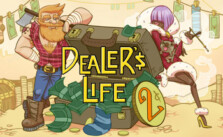The Forgotten City – Save Game Data / File Location
/
Game Guides, General Guides /
01 Feb 2021
If you’re looking for the save game data files for The Forgotten City, check out the following guide below.
Please note that we do not recommend changing or removing these files as they may affect and corrupt the progress of your game in The Forgotten City.
Windows:
%LOCALAPPDATA%\ModernStoryteller01\Saved\SaveGames
Note: Sometimes you need to show hidden folders in Windows. To do that;
-
Open File Explorer from the taskbar.
-
Select View > Options > Change folder and search options.
-
Select the View tab and, in Advanced settings, select Show hidden files, folders, and drives and OK.
Subscribe
0 Comments
Oldest