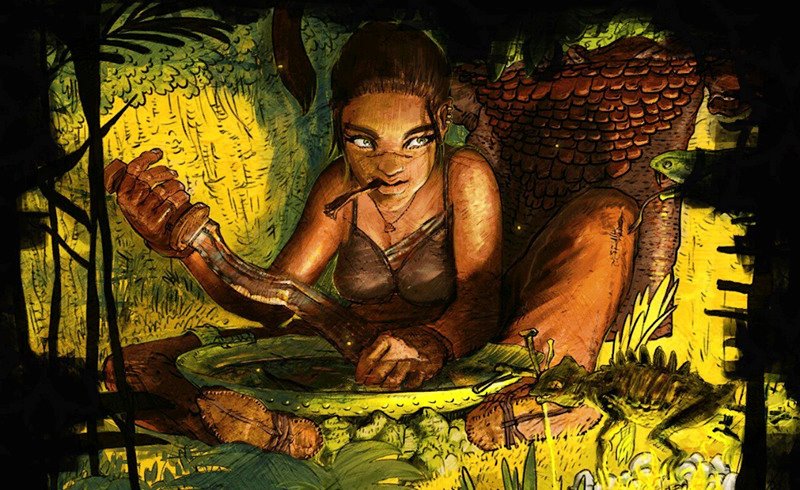TFM: The First Men – Engaging Enemies & Dying
/
Game Guides, General Guides /
12 May 2022
Engaging Enemies
All characters in the game have an invisible engagement radius based on their Perception stat. When the engagement radiuses of two characters intersect, they enter into combat. It is crucial to be aware of the color of the selection circle around each character, as it indicates their attitude towards your settlement.
- Characters with a red selection circle are considered Hostile and will engage the party members instantly.
- Yellow selection circles indicate that the character is Neutral to your settlement and can be force-engaged using the CTRL + right-click command.
- Characters with a green selection circle are Friendly and cannot be engaged. They will also aid you in combat against Hostile and Neutral enemies.
Settlement members can also engage enemies within their home region and aid in the defense of the settlement. To do this, select any non-draft character and right-click an enemy or use the force engage command. Settlement members can be directly controlled during combat, similar to party members, but doing so will interrupt and queue their current assignment.
Dying
When a character dies, there is no way to bring him back.
- If any of a character’s stats reach 0 due to a stat modifier, the character will die.
- Elders can die naturally over time if they have the “Dying” trait, which reduces all stats by one.
- Combat characters can become unconscious and start to receive Fatal traits rapidly, which will eventually reduce one of their stats to 0.
- To ensure your characters survive, it’s essential to keep their critical stats high and use items or activities to cleanse fatal traits.
Subscribe
0 Comments
Oldest