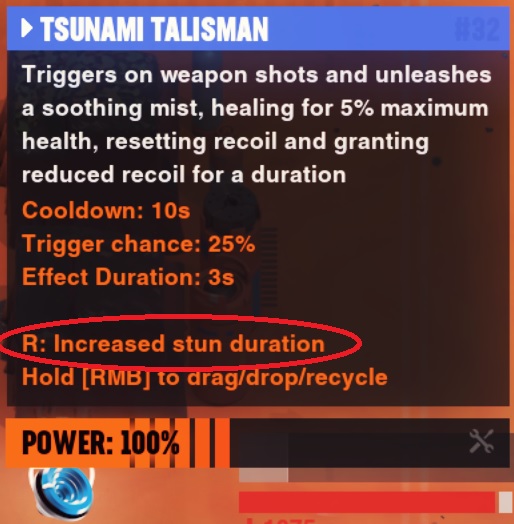SYNTHETIK – How Do I Drop/Recycle Items?
/
Game Guides, SYNTHETIK /
12 Feb 2020

Using the right mouse button, click and drag an item from your inventory bar into the world to drop the item next to you.
To recycle the item, use the same technique to move the item to the red recycle bin that appears when you start to drag it.

Recycling items gives you credits to spend, and some give other benefits. After you buy the Recycling Info research in the game menu, you can see what the extra benefit is labeled as “R:” in the in-game item description.