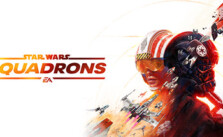Star Wars: Squadrons – How to Use the Ping System
/
Game Guides, General Guides /
01 Jun 2020

Pinging targets is a great way to quickly communicate with your team with just the tap of a button.
While an enemy target is selected:
- Tap Y / triangle on the gamepad to ping the target.
- Y key on the keyboard
- JOY 8 on the joystick.
The target will be tagged for your allies:
An in-world icon will point out the target, urging allies to attack the target.
While an allied target is selected:
- Tap Y / triangle on the gamepad to ping the target.
- H key on the keyboard
- JOY 8 on the joystick.
The target will be tagged for your allies:
An in-world icon will point out the target, urging allies to defend the target.
When you receive a ping from an ally:
- Double-tap Y / triangle to acknowledge the ping and make the pinged target your current target.
- This is done with a single tap of B on the keyboard.
- Double-tap JOY 8 on the joystick.