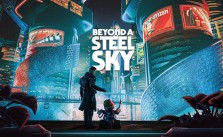Sky Haven – How to Get Flight Contracts?
/
Game Guides, General Guides /
28 Nov 2020

Follow these simple steps;
1. Research Flight Schedule (Office Works techTree)
2. Open Contract Window.
3. Top left Corner click Airlines.
4. Open an Airline WIndow.
5. Sign Contract.
6. Top Left Corner click Contracts.
7. Sign one of the Contracts (At the beginning, you can only have 5 Schedule Flight unplanned)
8. Go to Schedule Window.
9. Plan your Flights.
Subscribe
0 Comments
Oldest