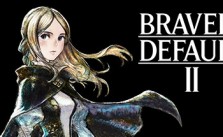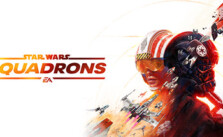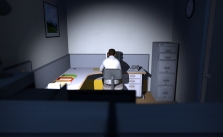Save Game Locations for My Time at Sandrock
/
Game Guides, General Guides /
22 Jan 2021

Check out the following guide if you’re looking for the My Time at Sandrock’s save game data files. Please note that changing or removing these files may affect and corrupt your game progress in My Time at Sandrock.
Save Game Locations for My Time at Sandrock
The following are the save file locations for each platform:
Windows / PC
<Steam-folder>\userdata\<user-id>\1084600\remote\*.save
PlayStation 4
Settings > Application Saved Data Management > SAVED DATA IN SYSTEM STORAGE > My Time at Sandrock
PlayStation 5
Settings > STORAGE > [Storage device] > Saved Data > PS4 Games / PS5 Games > My Time at Sandrock
Xbox One
My Games and Apps > My Time at Sandrock > Menu > Manage Game > SAVED DATA
Xbox Series X|S
My Games and Apps > My Time at Sandrock > Menu > Manage Game and add-ons > SAVED DATA
Subscribe
0 Comments
Oldest