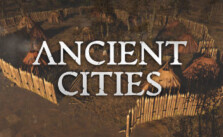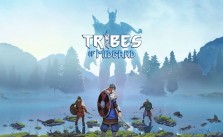Save Game Locations for F1® 22
/
Game Guides, General Guides /
28 Jan 2022

Check out the following guide if you’re looking for the F1® 22’s save game data files. Please note that changing or removing these files may affect or corrupt your game progress in F1® 22.
Save Game Locations for F1® 22
The following are the save file locations for each platform:
Windows / PC (Steam)
<Steam-folder>\userdata\<user-id>\1692250\remote
PlayStation 4
Settings > Application Saved Data Management > SAVED DATA IN SYSTEM STORAGE > F1® 22
PlayStation 5
Settings > STORAGE > [Storage device] > Saved Data > PS4 Games / PS5 Games > F1® 22
Xbox One
My Games and Apps > F1® 22 > Menu > Manage Game > SAVED DATA
Xbox Series X | S
My Games and Apps > F1® 22 > Menu > Manage Game and add-ons > SAVED DATA