Rounds – How to Set Custom Resolution
/
Game Guides, ROUNDS /
09 Jun 2021

Usually, the game automatically sets the resolution corresponding to the native resolution of the monitor, but if this resolution is lost, then you will not be able to put it back through the settings.
If you have an ultra-wide or non-standard monitor, then this becomes a problem.
- Press WIn + R
- Type regedit and press OK.
- Go to the path: \HKEY_CURRENT_USER\SOFTWARE\Landfall Games\Rounds
- Find the following parameters and change their decimal values to your resolution:
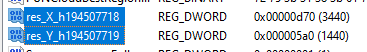
- Open the game and select in the settings windowed mode, and then the windowed fullscreen mode.
- Done! Your game now runs in custom resolution.
Subscribe
0 Comments
Oldest



