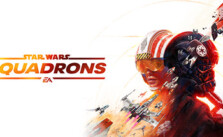Plants vs Zombies battle for Neighborville – Stutter and Ping – Issue Fix
/
Game Guides, General Guides /
18 Oct 2019

Constant Stuttering Fix
- In order for this fix to work, you need the latest Windows 10 version which is 1903.
- Launch the game and set the Graphics API to Direct 3D11.
- Close the game and go to Origin.
- Right click on the game, then click Game Properties.
-Click on the General tab.
-Un-tick Enable Origin In game for Plants vs. Zombies: Battle for Neighborville.
-Launch the game again.