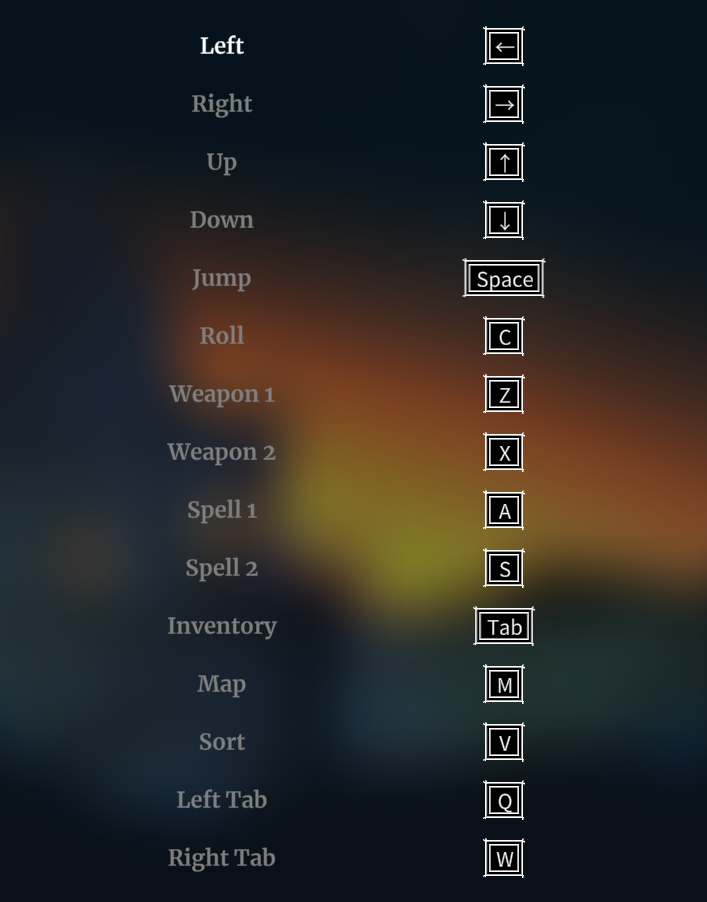Lost Ruins PC Keyboard Controls
/
Game Guides, General Guides /
14 Jan 2021
Subscribe
0 Comments
Oldest